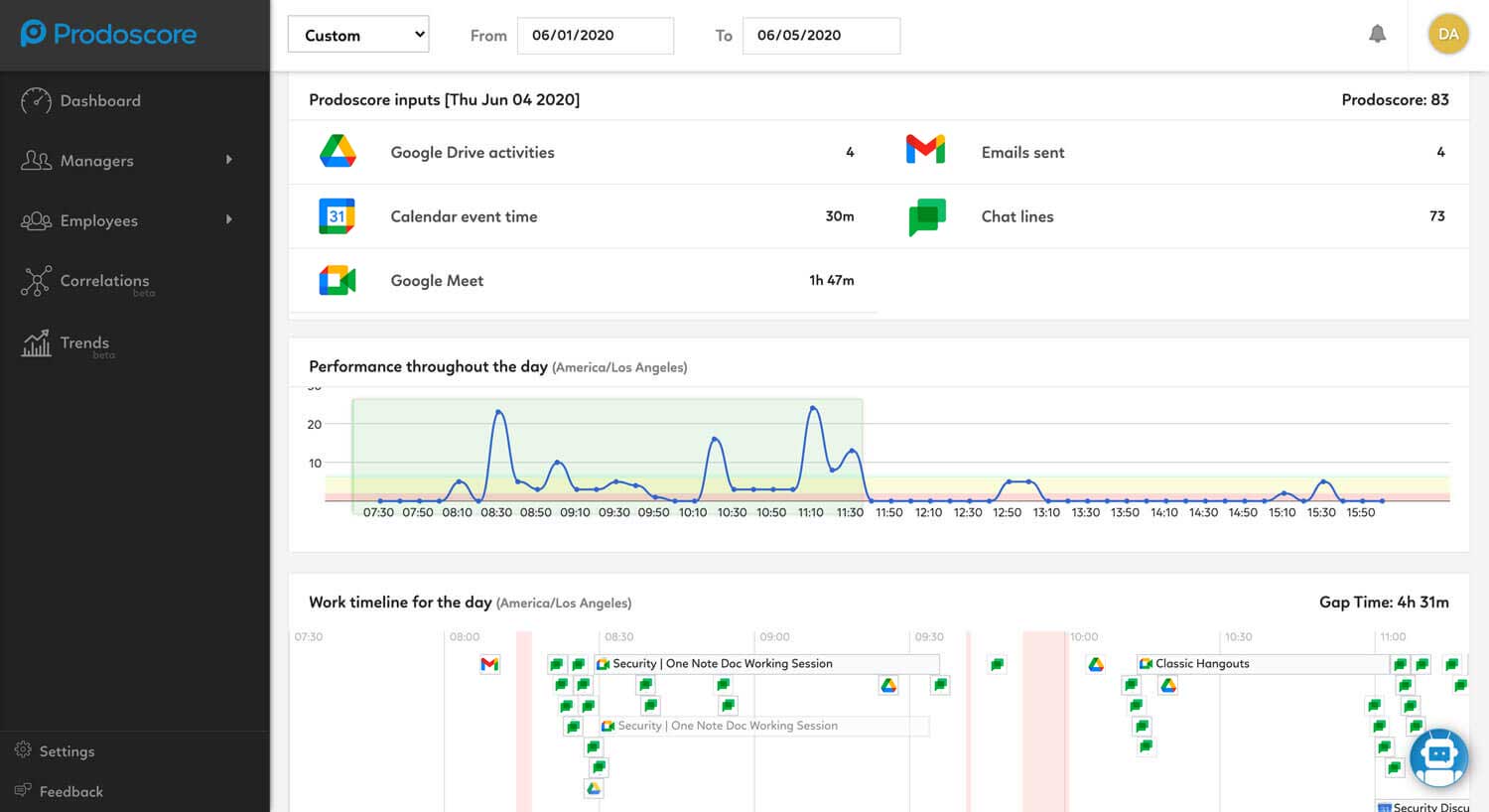
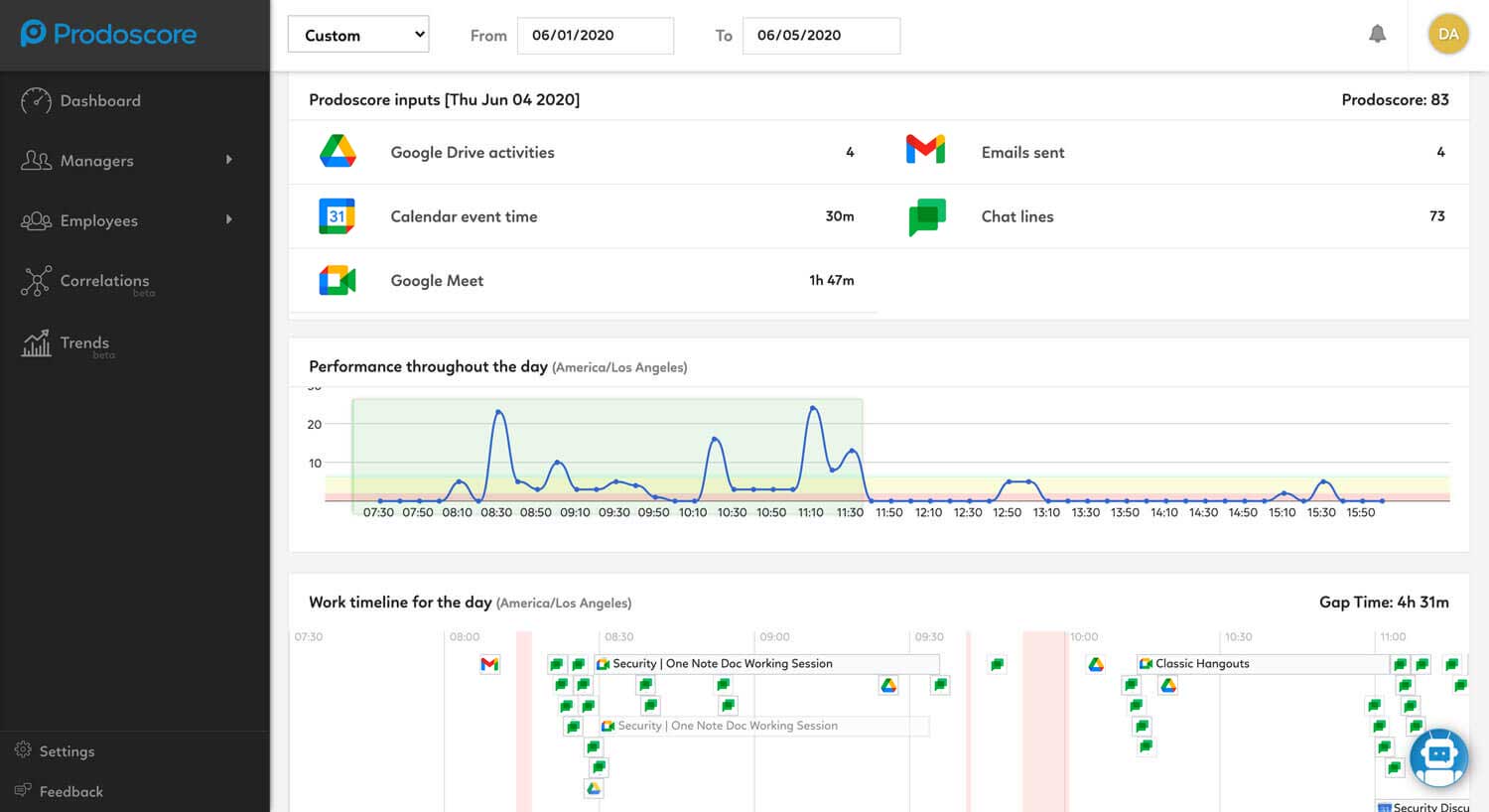
Clicking on a specific day from the chart, will show the different Google Workspace activities completed for that day, which includes files accessed in Google Drive, email, Meet, Hangouts, and calendar events. Clicking on one of the inputs opens a breakdown of the employee’s activities for that day.
To visualize Google Drive usage simply click the module then select a specific item to see which file was worked on.
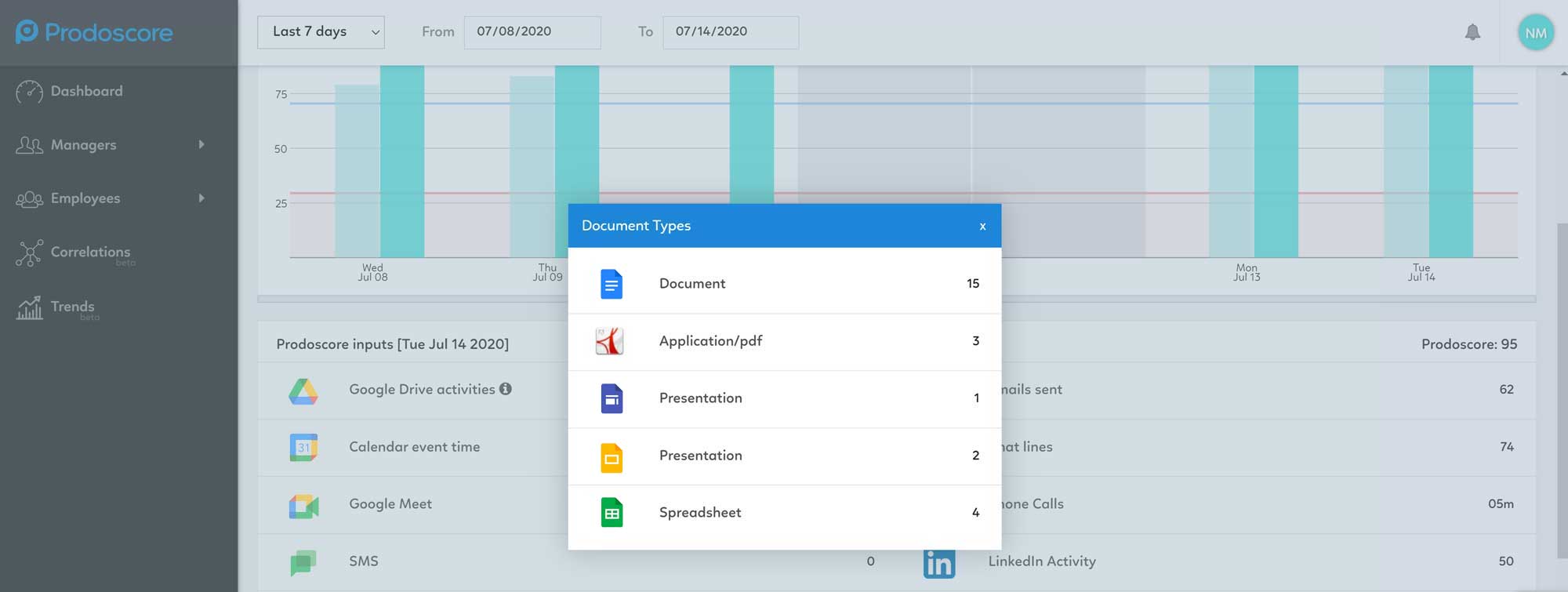
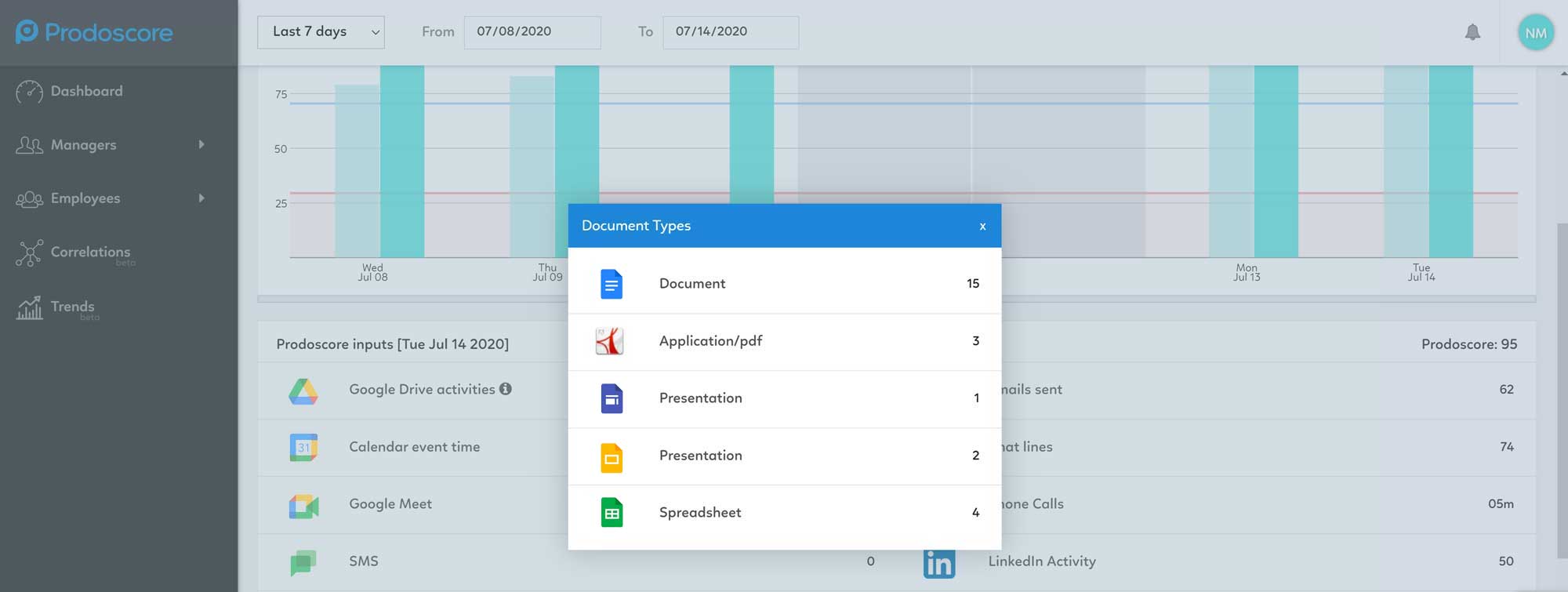
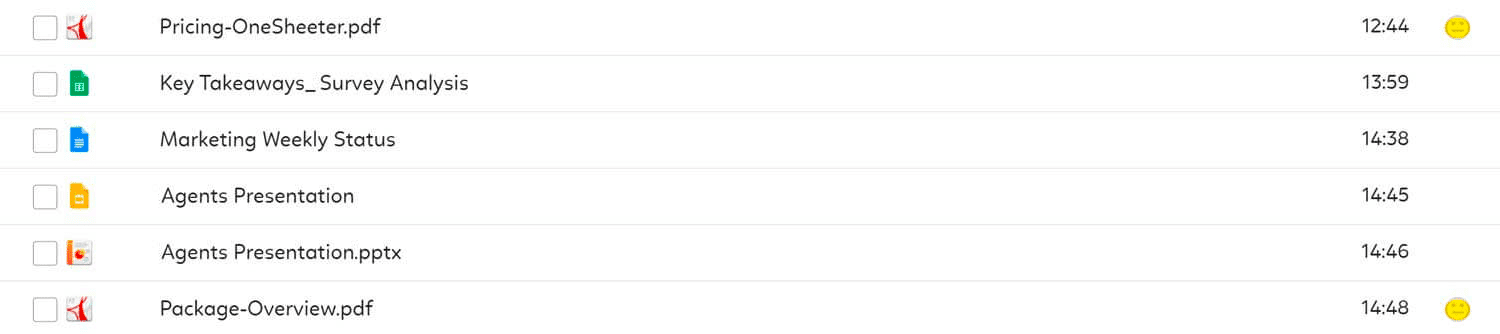
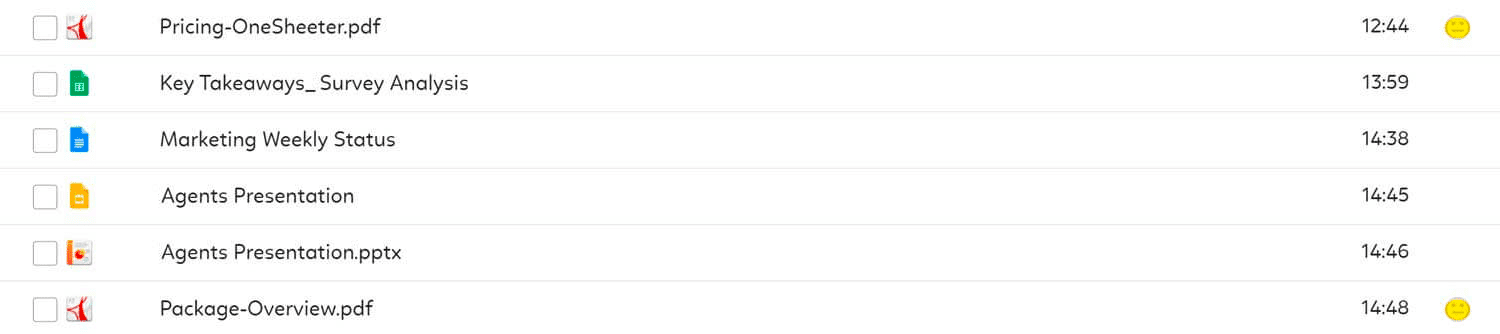
Clicking Emails Sent provides a list of emails along with the time sent and email recipient.
Calendar Time shows events attended based on Google Calendar. Clicking into an event will show whether other guests confirmed attendance as well as meeting duration.
Chat lines highlights Google Chat data. You’ll see a list of received and sent chat messages and the respective time messages were exchanged. Received messages do not contribute to an employee’s Prodoscore. To review video meeting data, click the Google Meet icon. You’ll see a list of video meetings attended with their duration/timestamp.
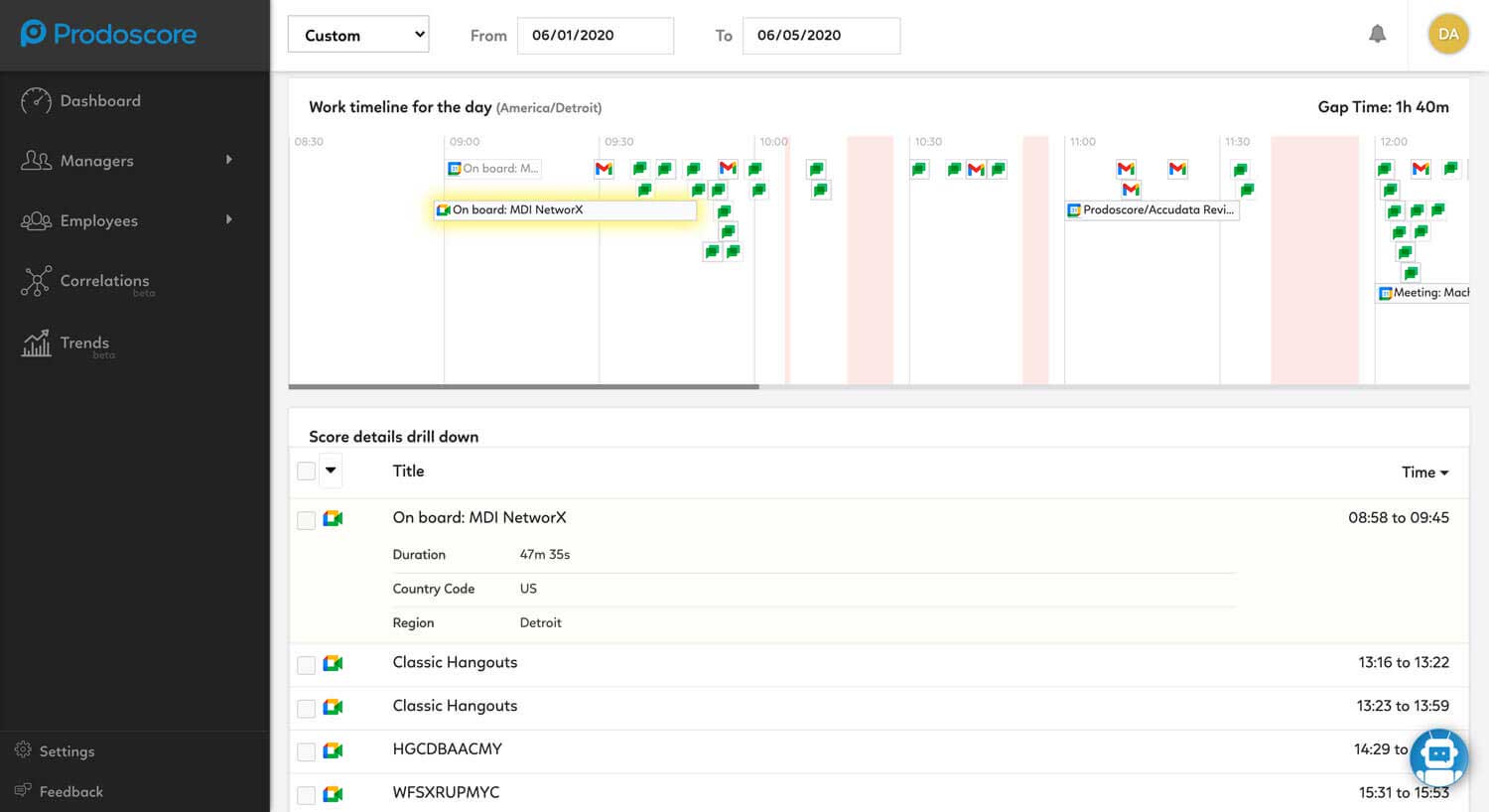
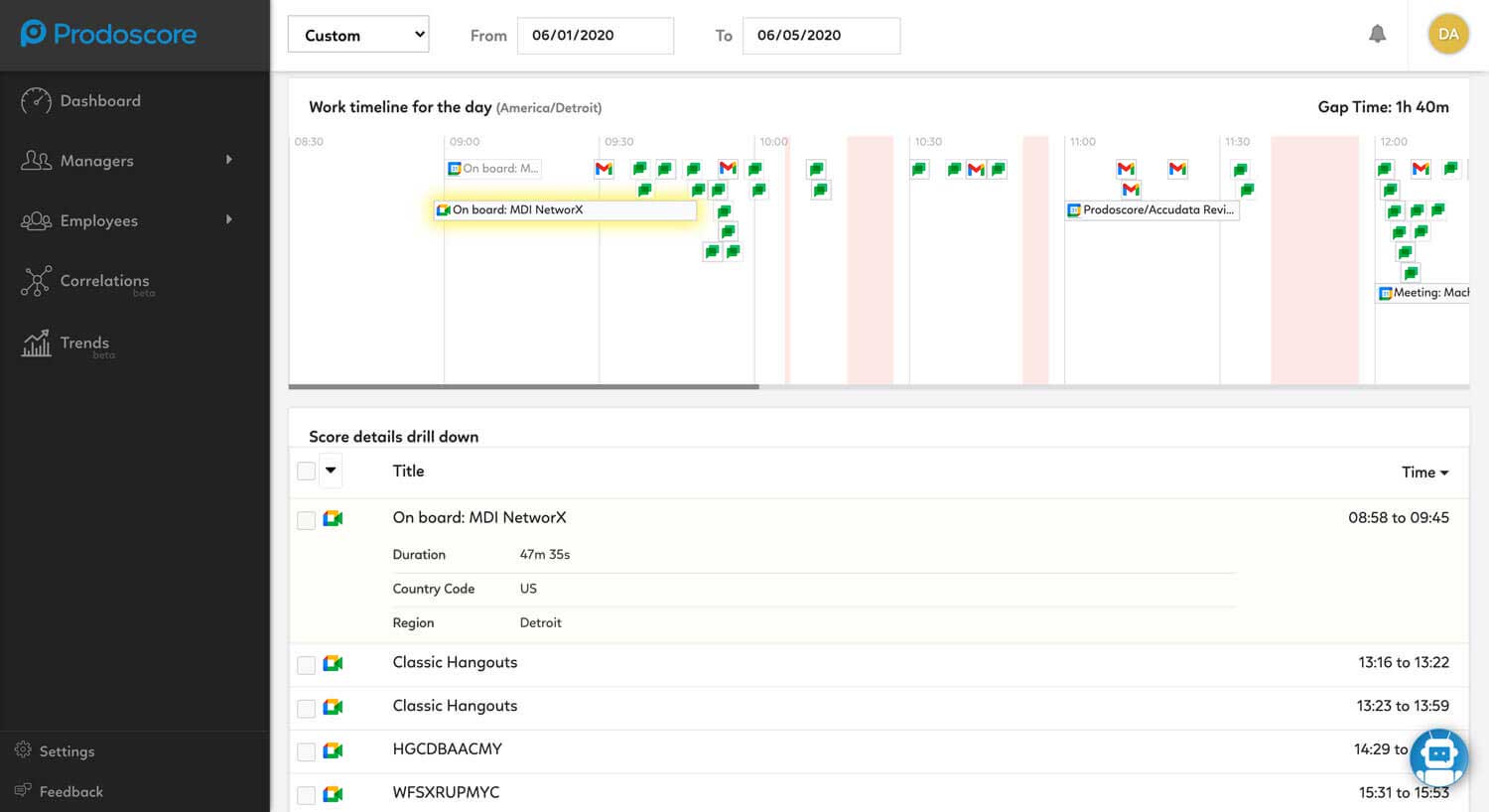
All of this data is also visible within Work Timeline for the Day, which shows when activities took place. You can click on the timeline to get more information about a specific activity.
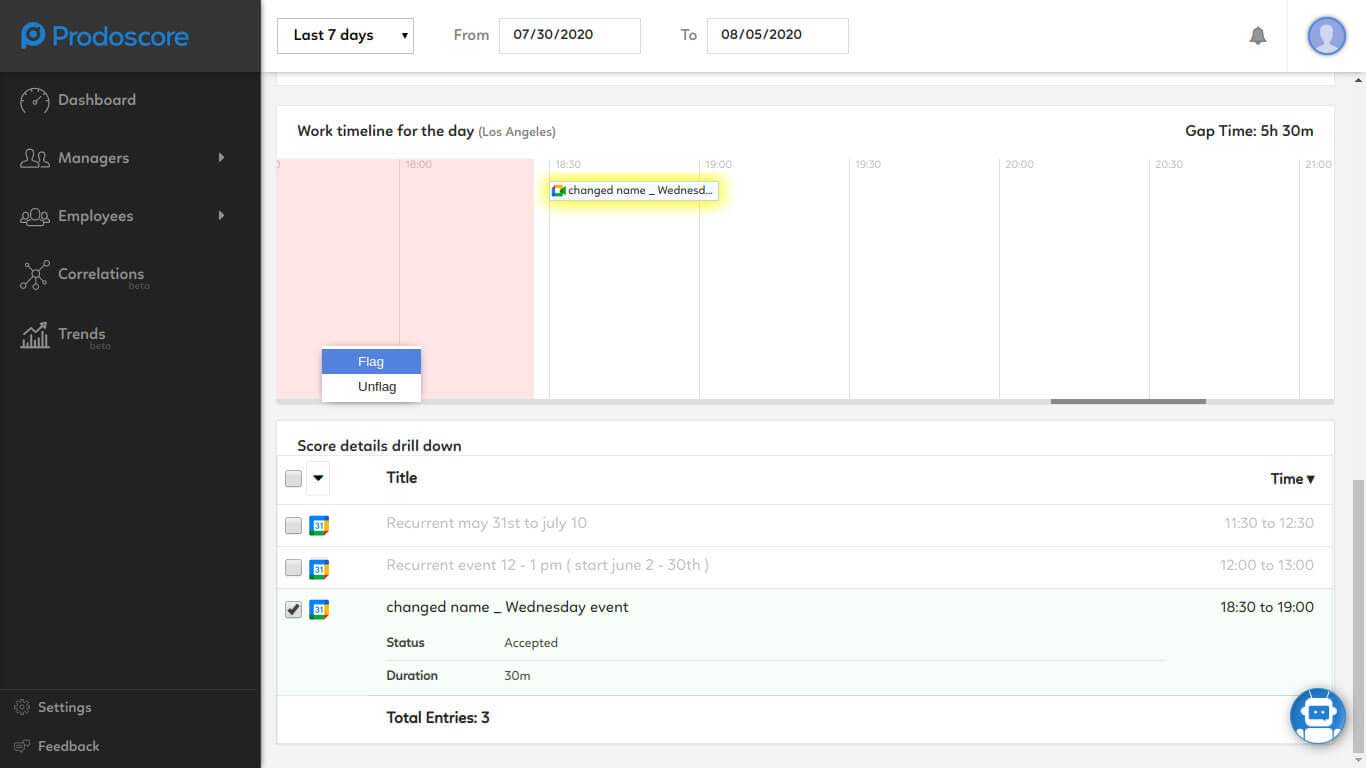
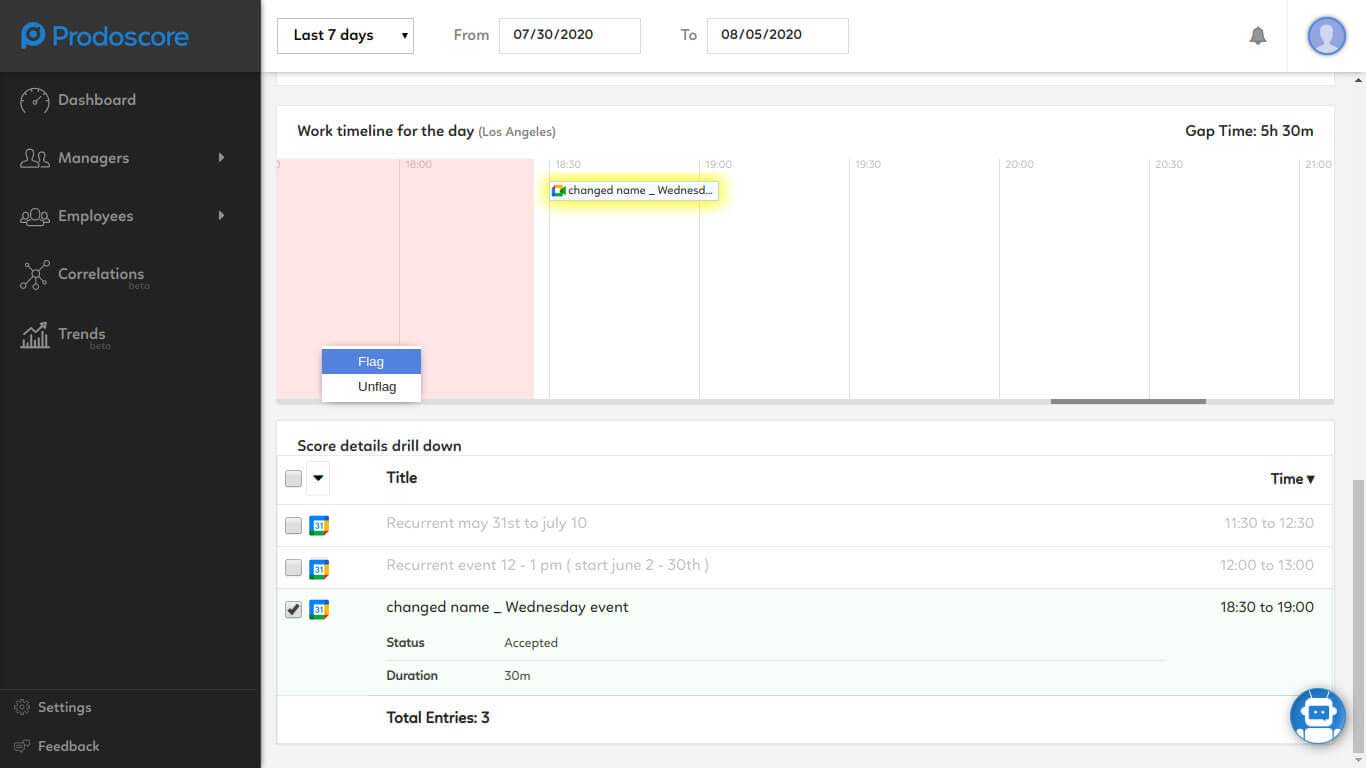
Are you ready to unlock employee success?
Because great employees need insight, not oversight

