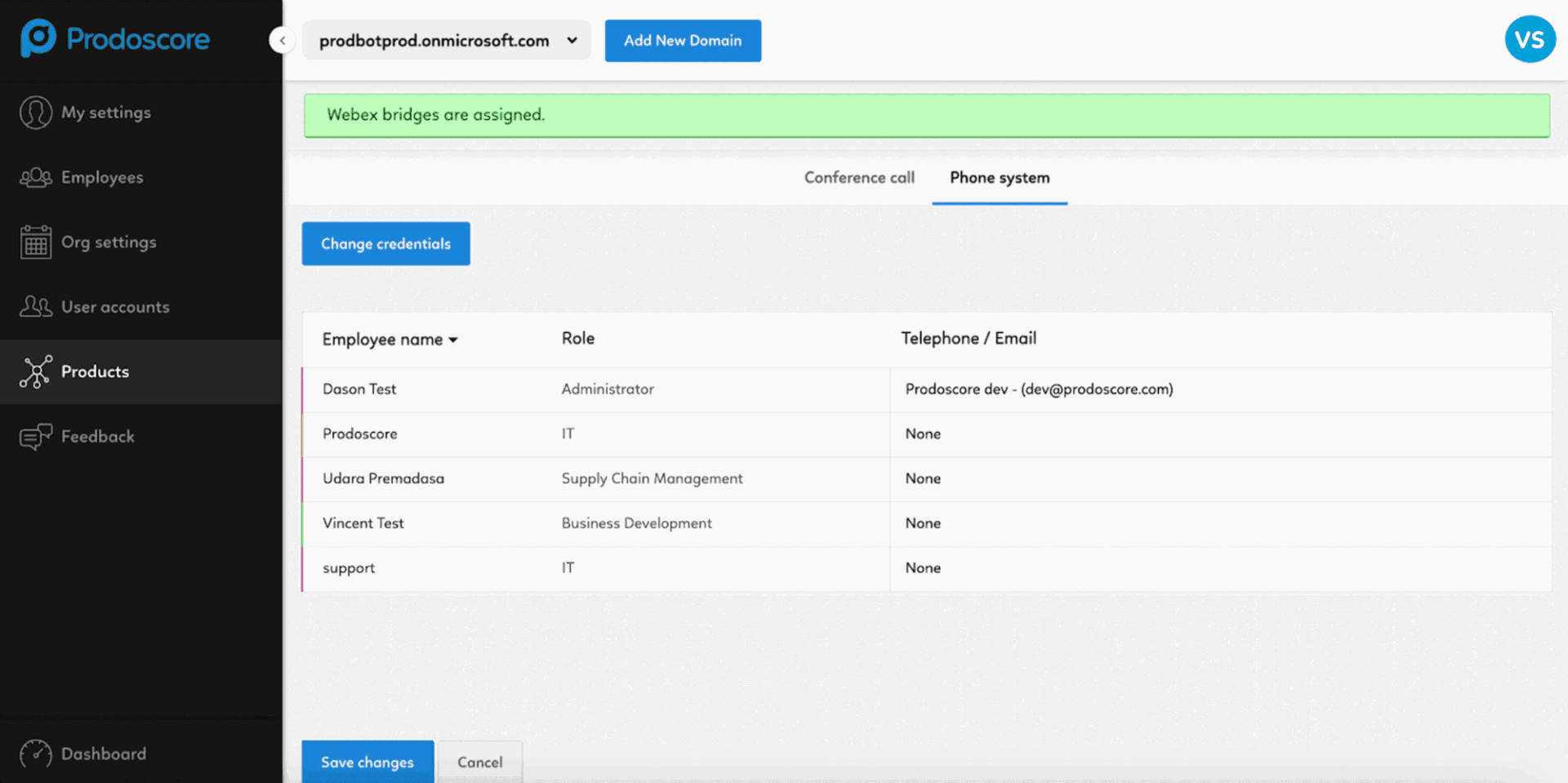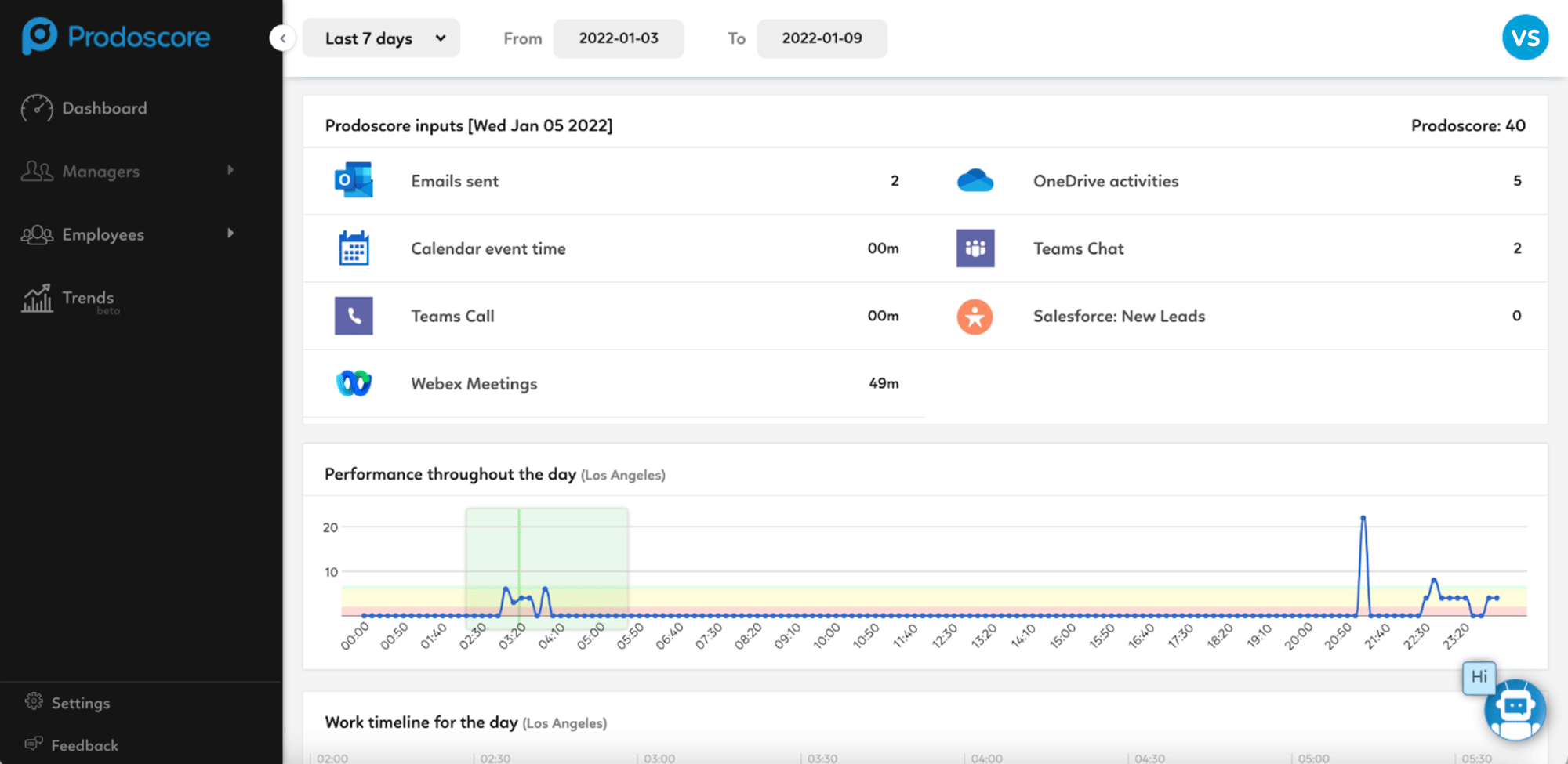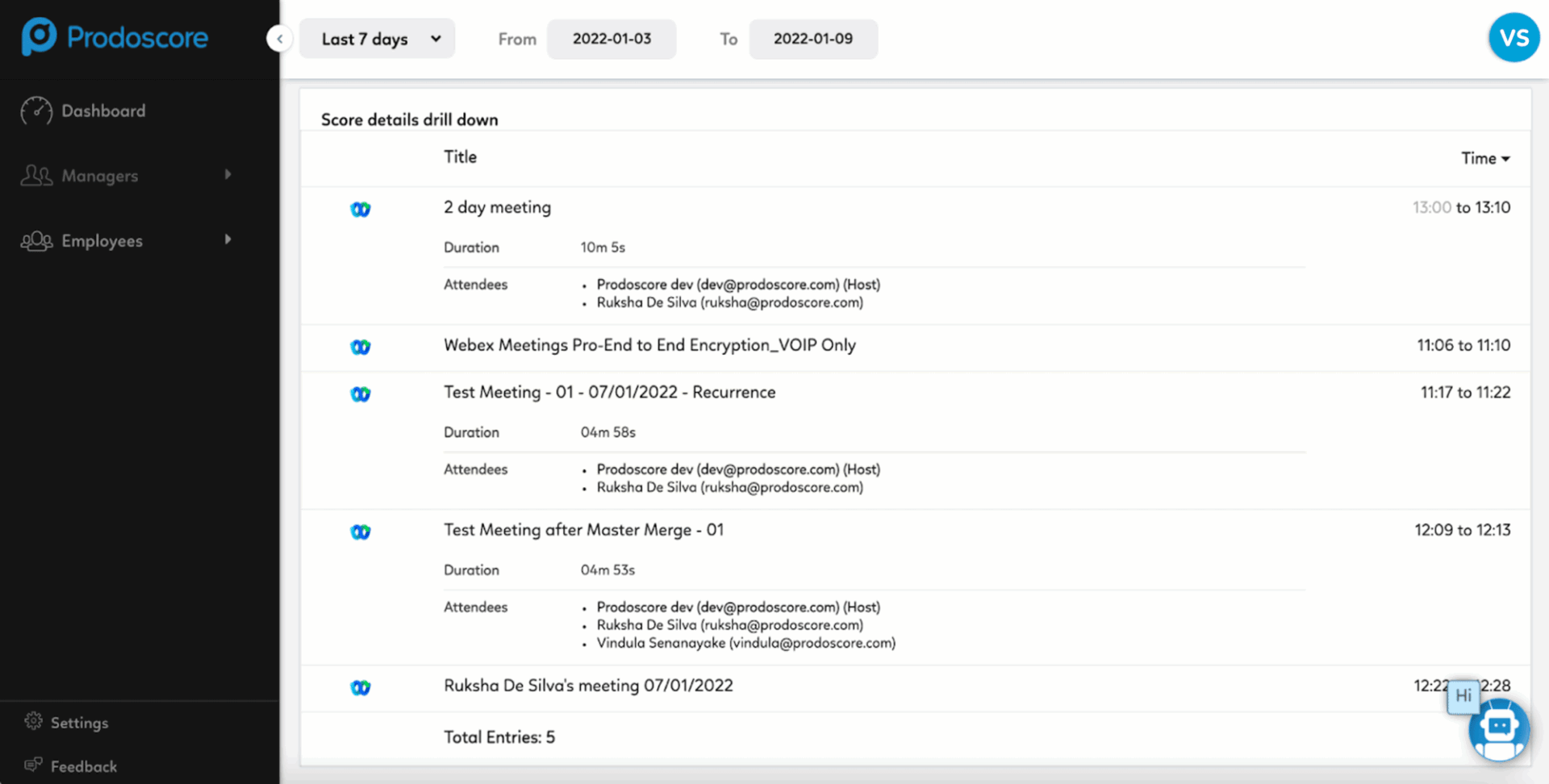Getting Started with

Overview
Prodoscore captures employee activity within various applications in order to generate a score, which is an indicator of employee productivity and engagement, and tool adoption.
Prodoscore’s Webex integration allows users to visualize Webex activity within Prodoscore by showcasing user activity and assigning a score for overall productivity.
Installation Requirements
To integrate Webex into Prodoscore the following is required:
- Registered domain to the Prodoscore application
- Webex instance for their domain
- The account used for authentication must be an account administrator within the Webex instance
- Webex meeting licenses
Functionality
The Prodoscore super admin can enable the Telco Products module for the user. Once logged in to the Prodoscore application, the user can set up the Conference call system integration by navigating as follows:
-
- Prodoscore → Settings → Products → Phone systems
- Select Webex as the Phone system from the dropdown
- Authenticate Webex to the Prodoscore application
- In the separate window that appears, enter the Webex username and password and click “Sign in” to continue the authentication
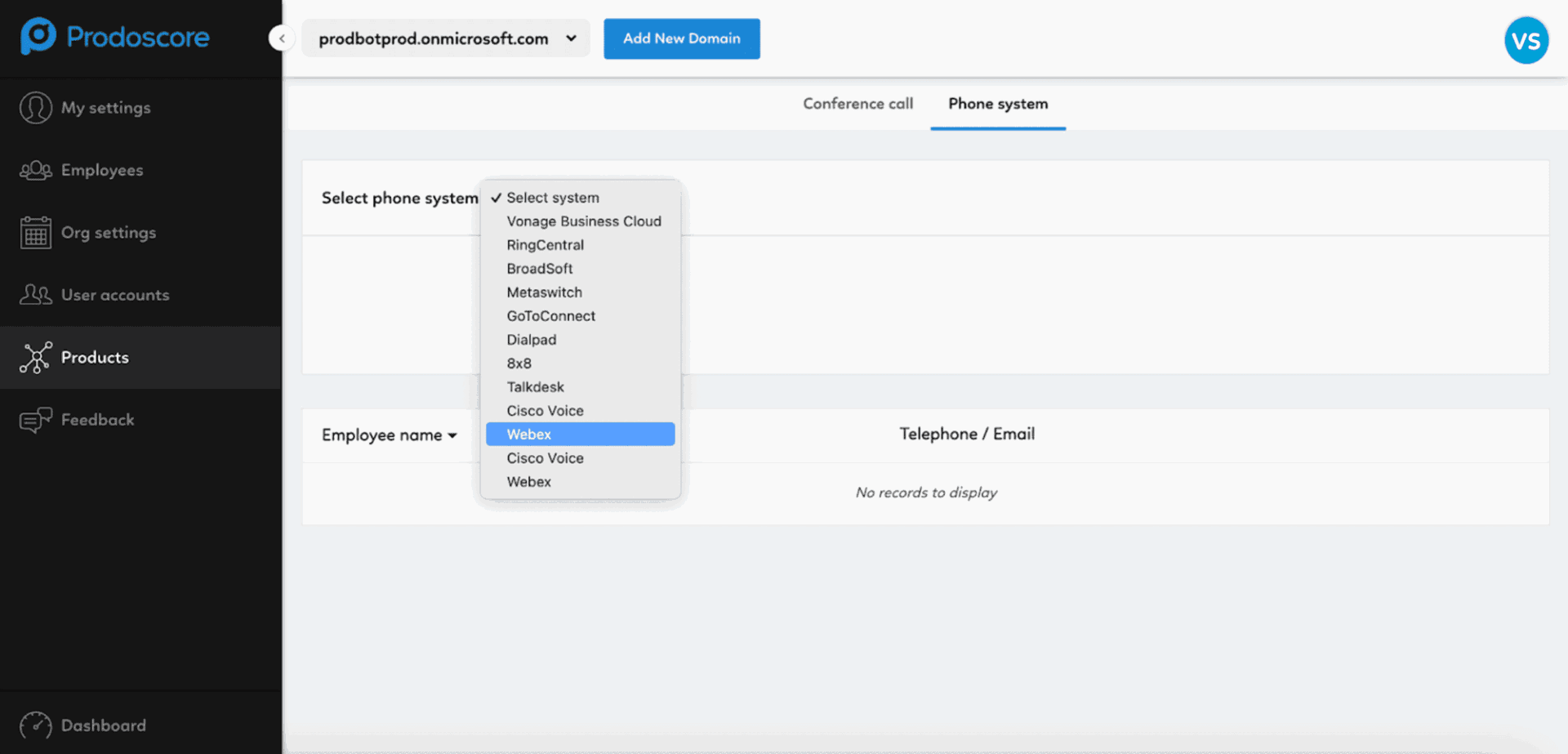
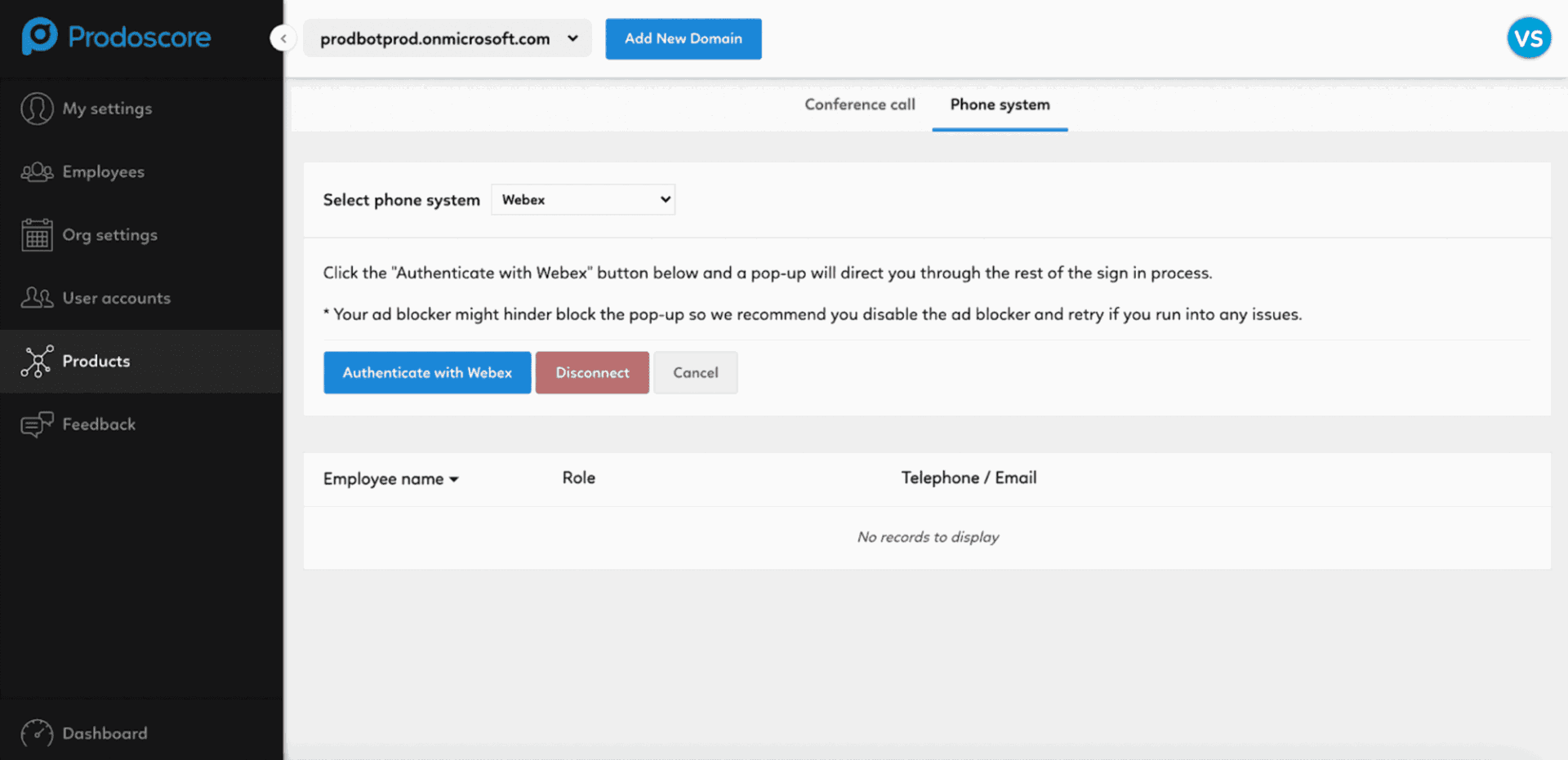
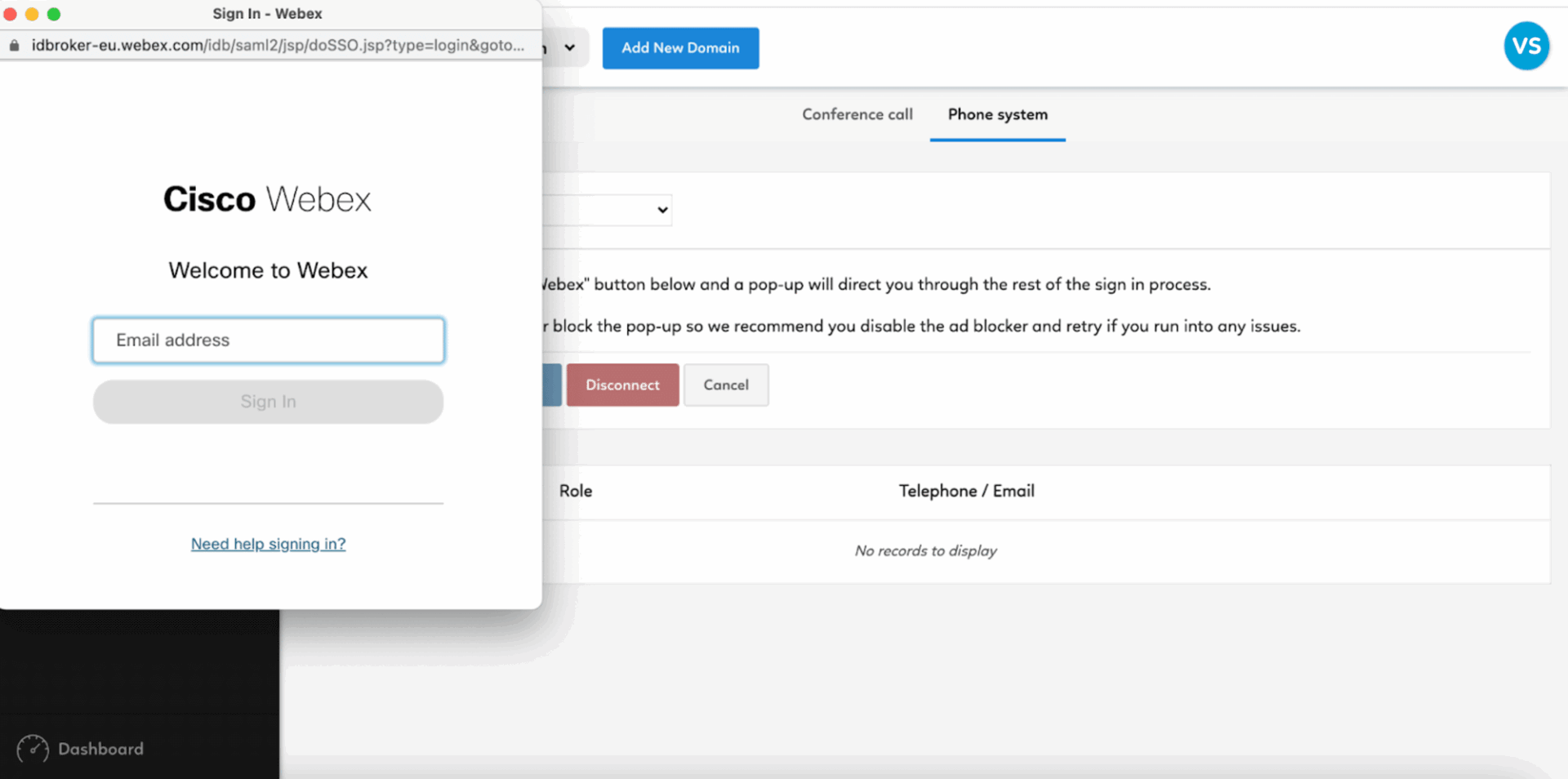
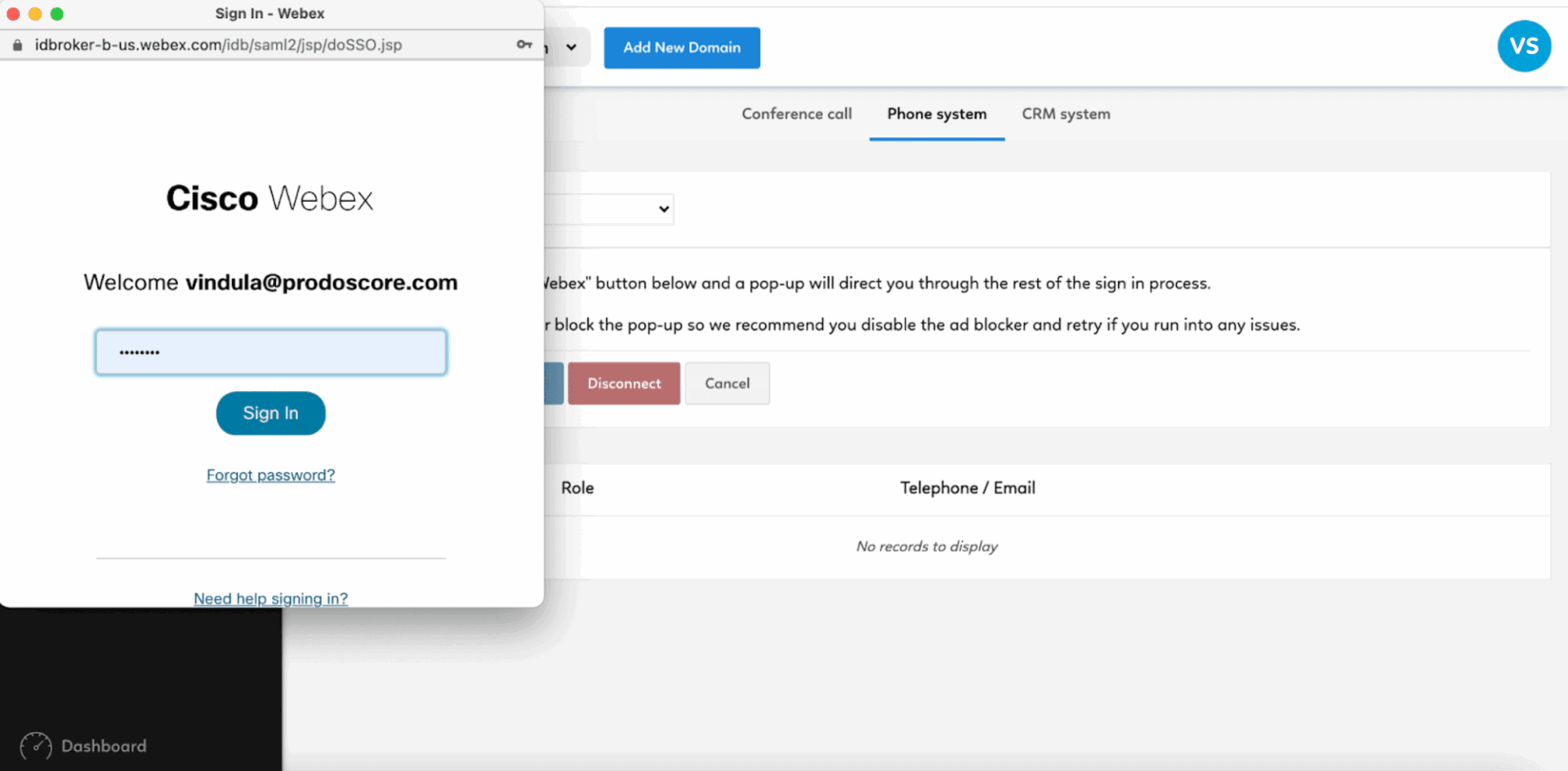
When authentication is complete, user mapping can begin. The user can map the employees with the Webex account, which auto maps if the Webex username and employee Prodoscore username match. The user can also search and assign user names through the dropdown.
Prodoscore will then start fetching Webex Meeting data from the next day onwards.