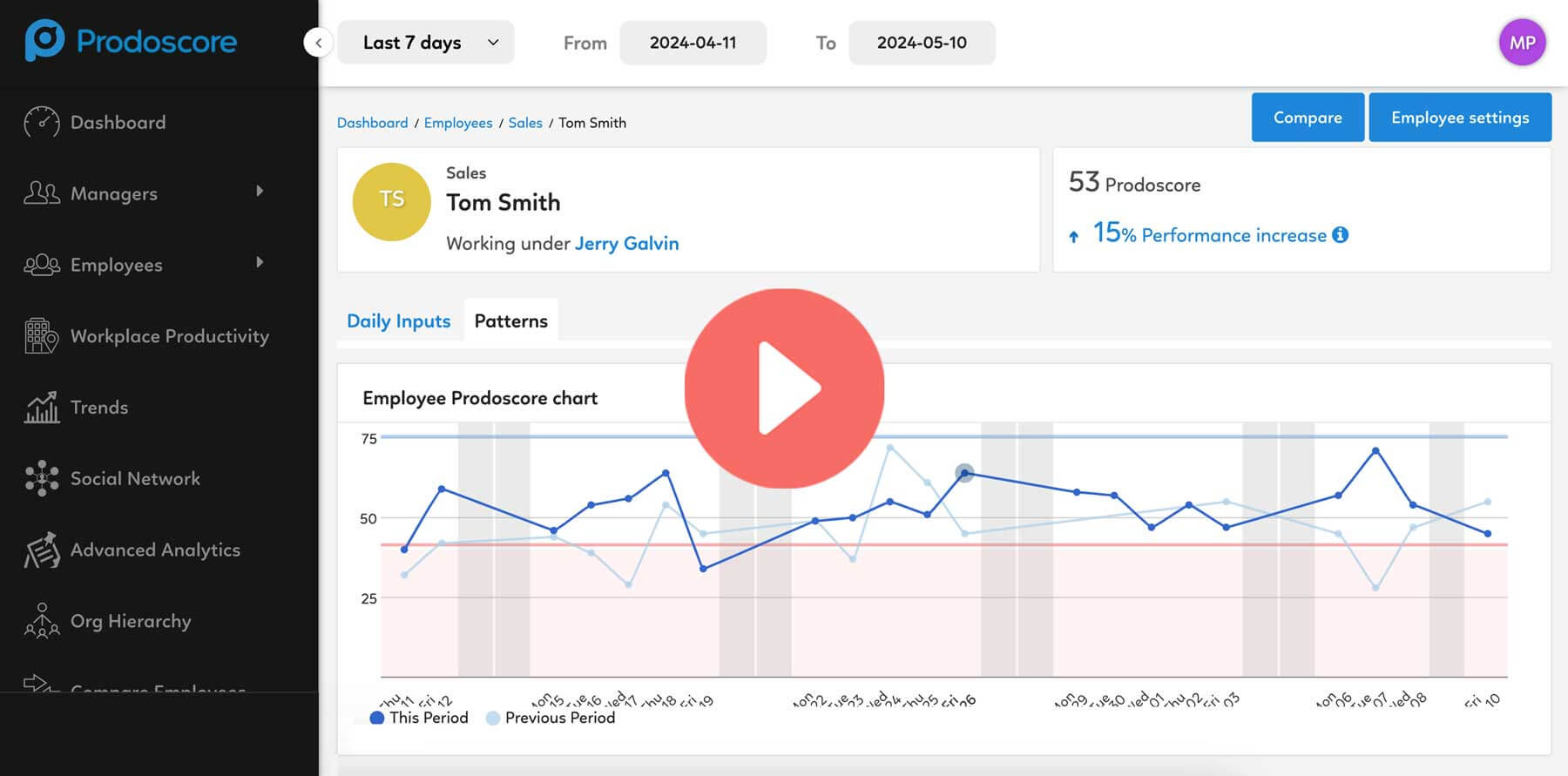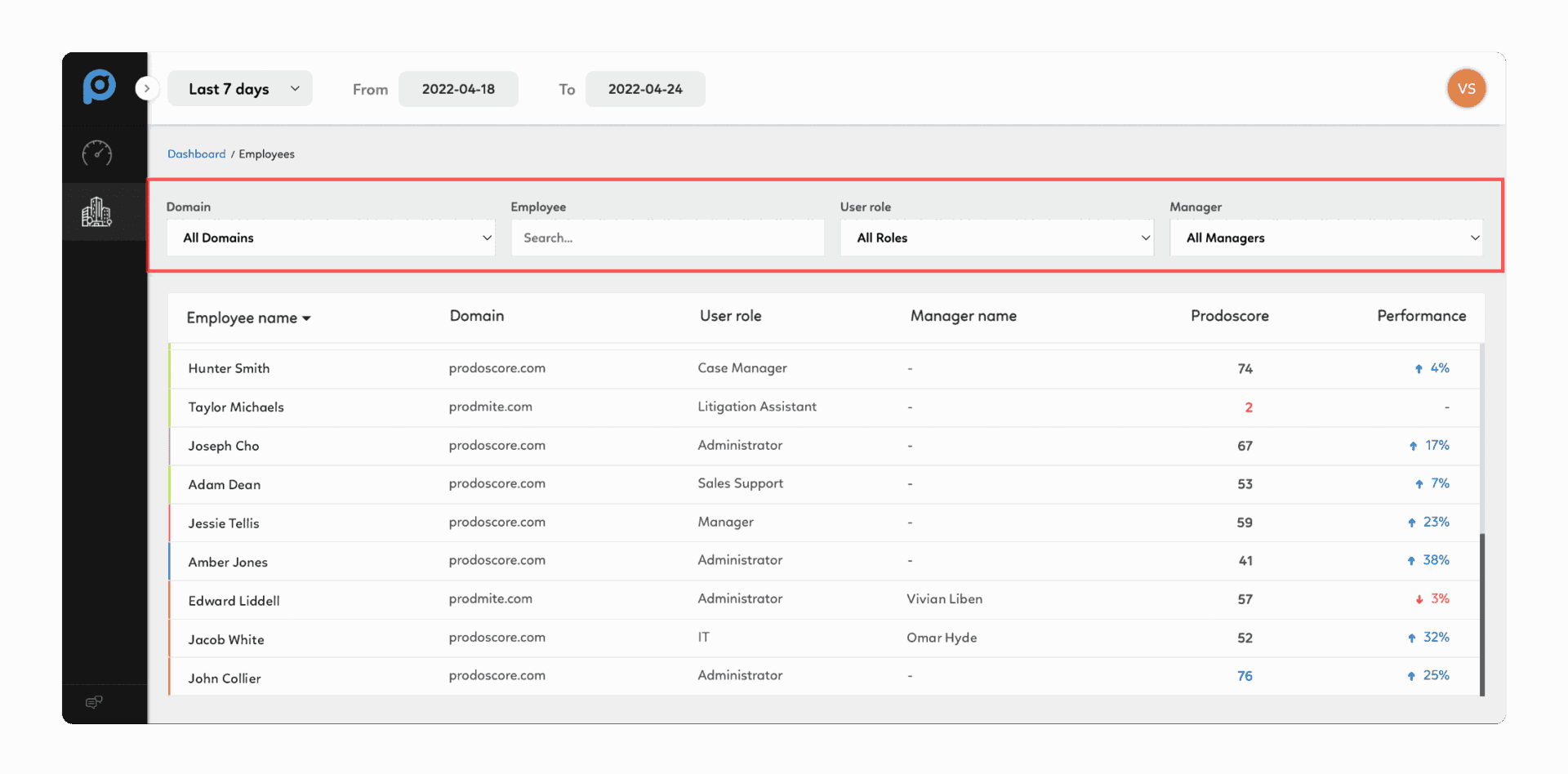Product Features
Prodoscore integrates with your cloud-based business apps to present a visualization of digital engagement and productivity. Quantitative, qualitative, and behavioral data provide actionable insights that enable smarter decision making.
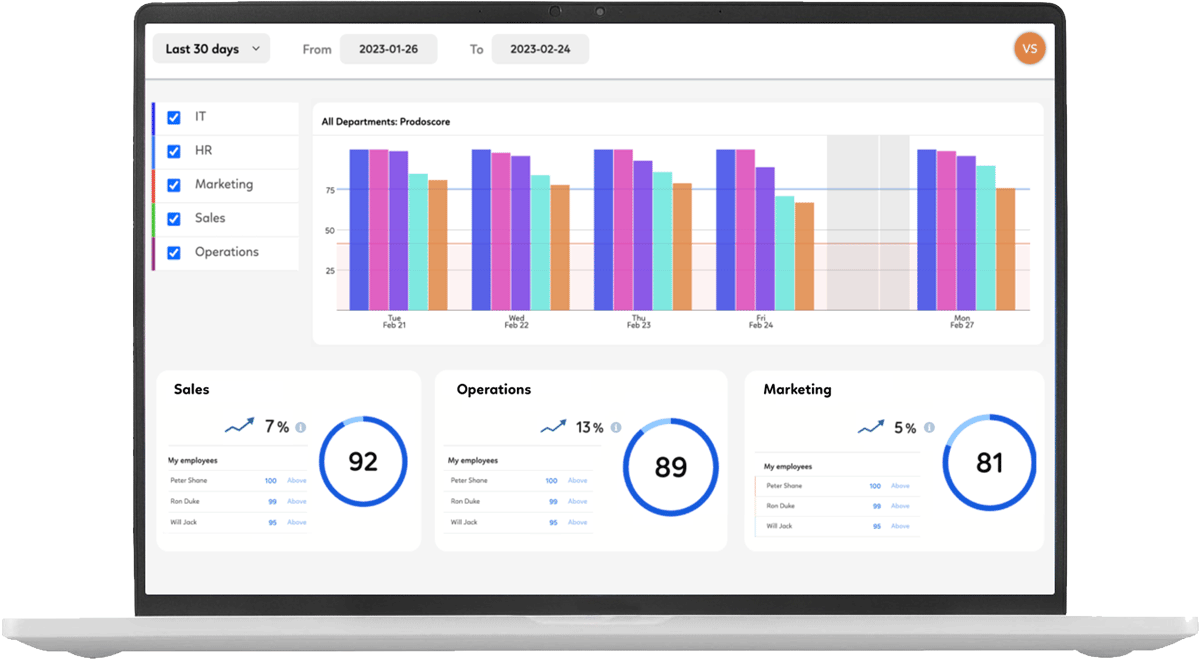
Enterprise Level Reporting
Access engagement and productivity data by department, day and location to understand daily/weekly/monthly trends, workloads, and more
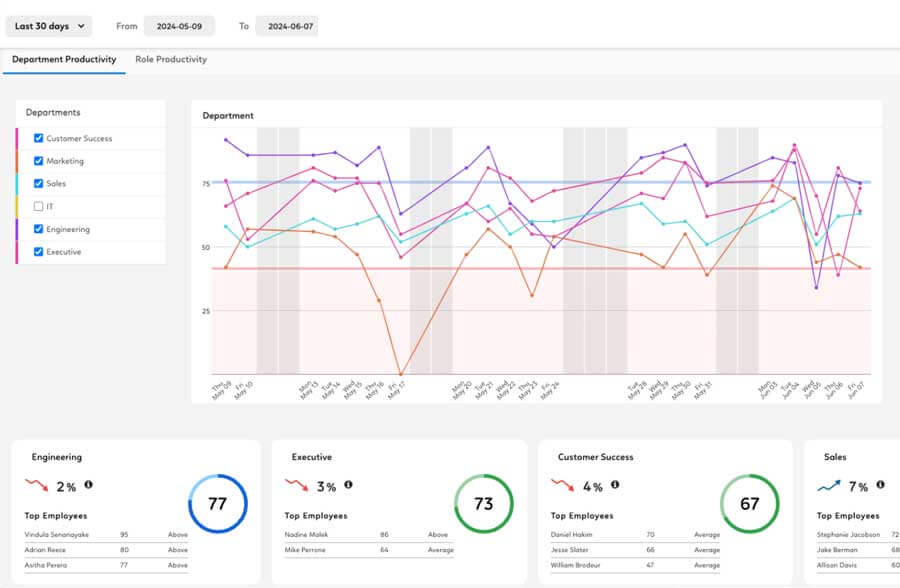
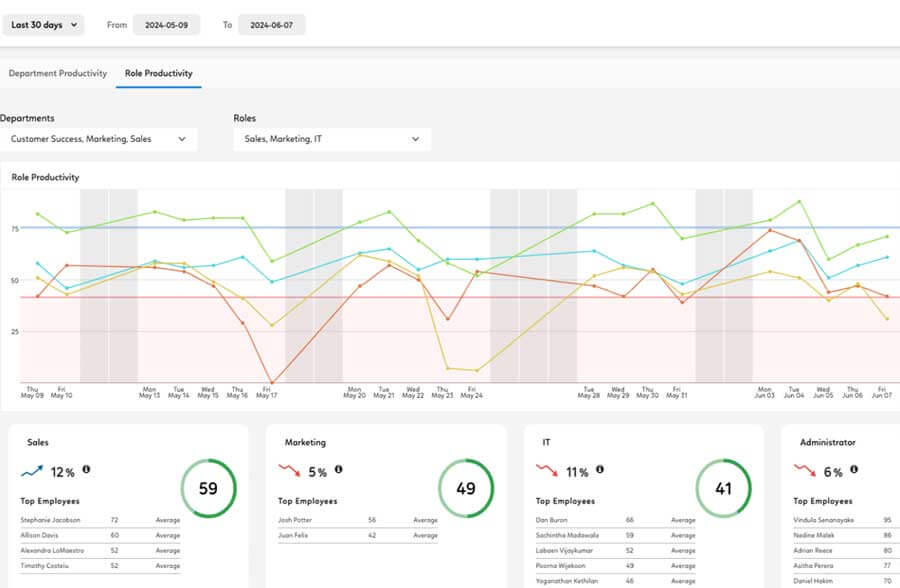
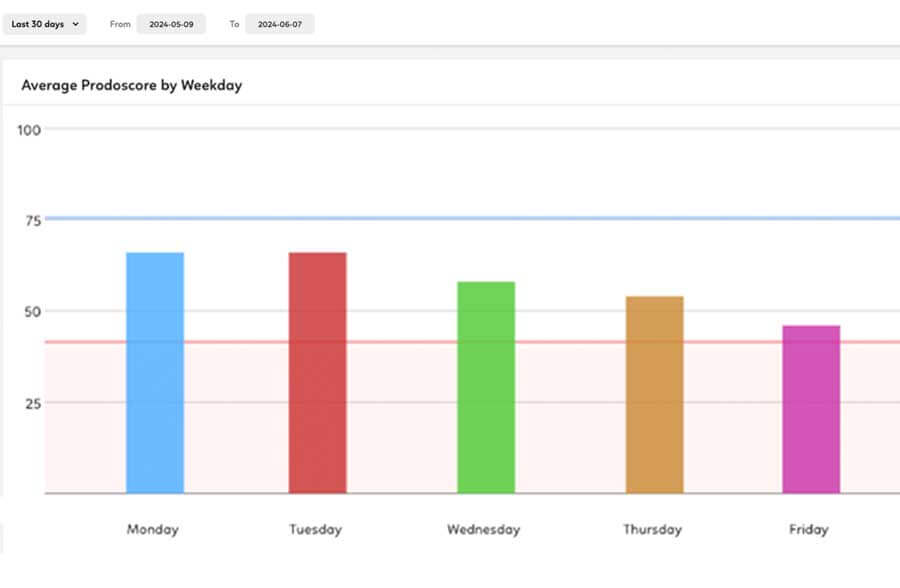
Employee Patterns and Comparison
Gauge work habits and productivity patterns over time and compare across your A, B and C players.
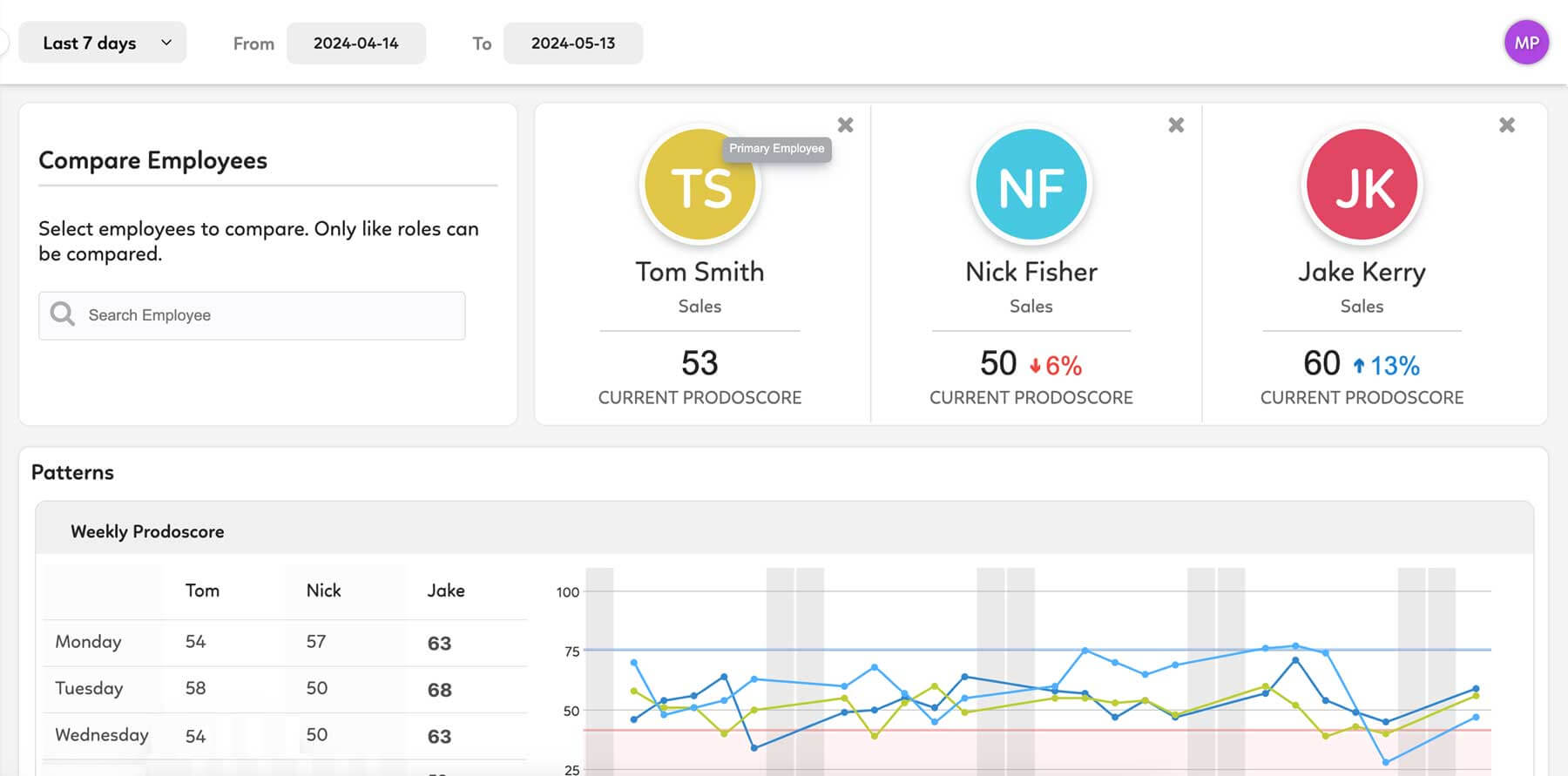
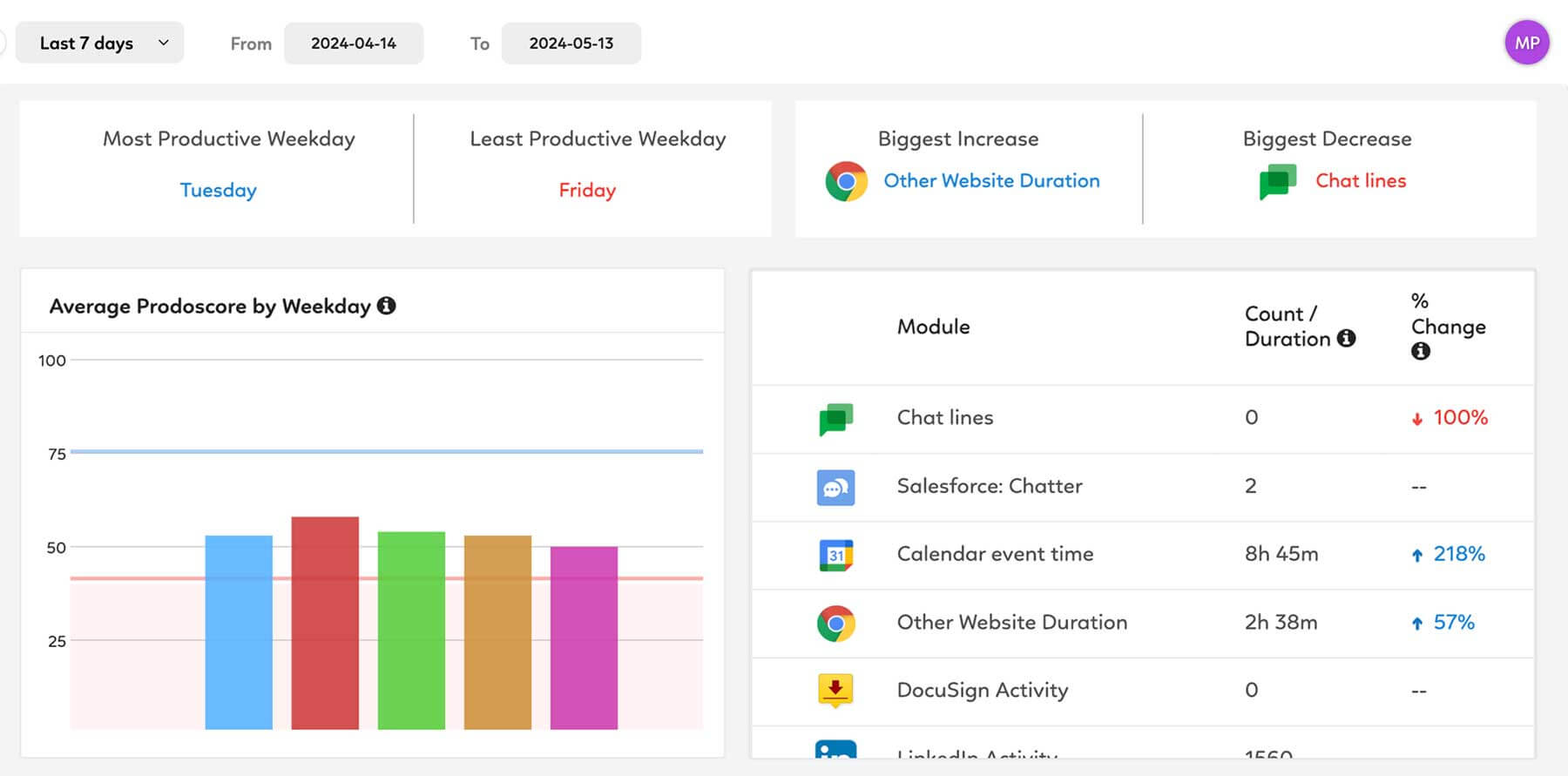
Workplace Productivity
Gain insight into how employees are engaged remotely vs. in-office. Where is productivity higher?
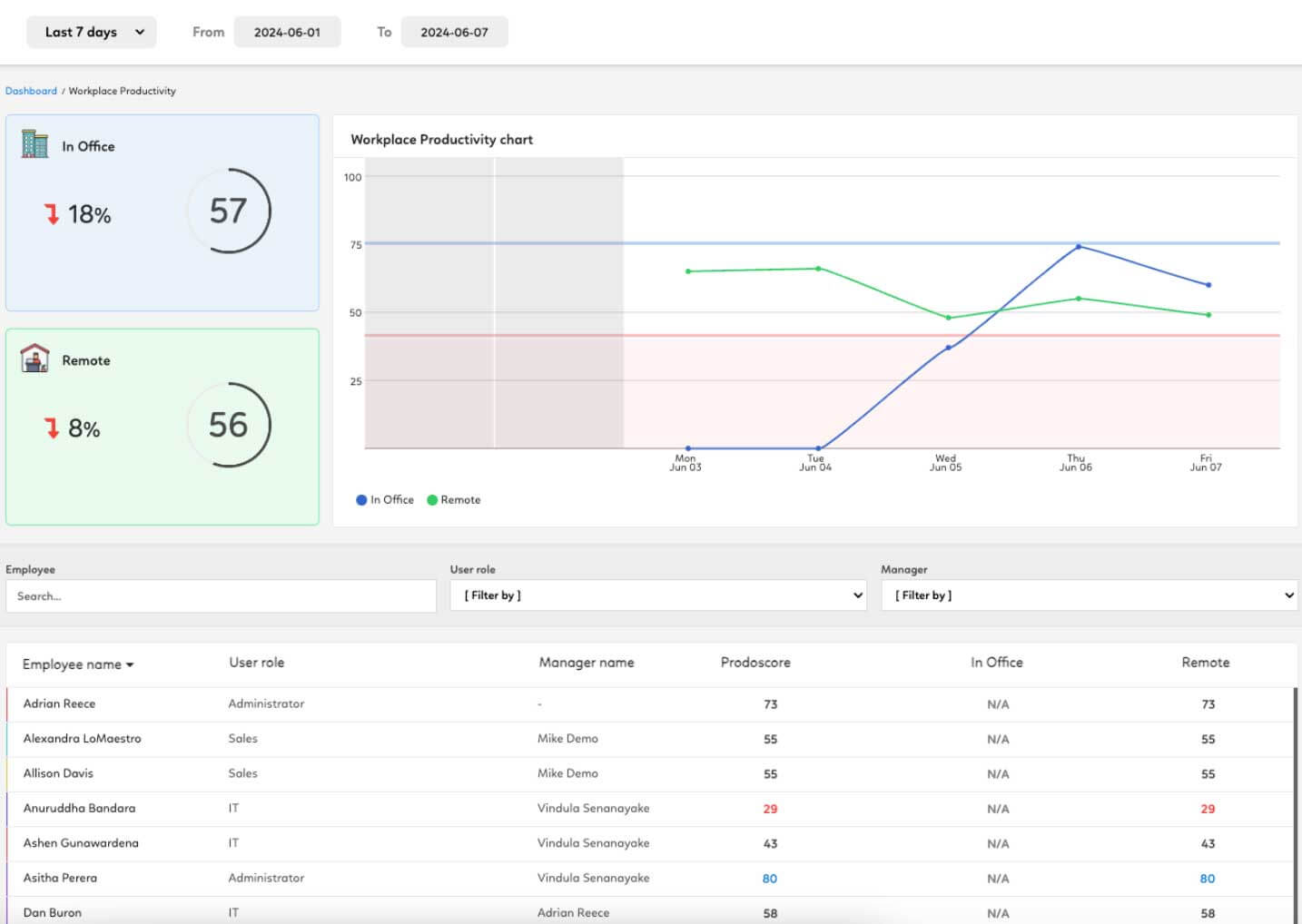

Social Network
Visualize how people are connected, how they communicate, and what influence they have on each other.
Disengaged Employees
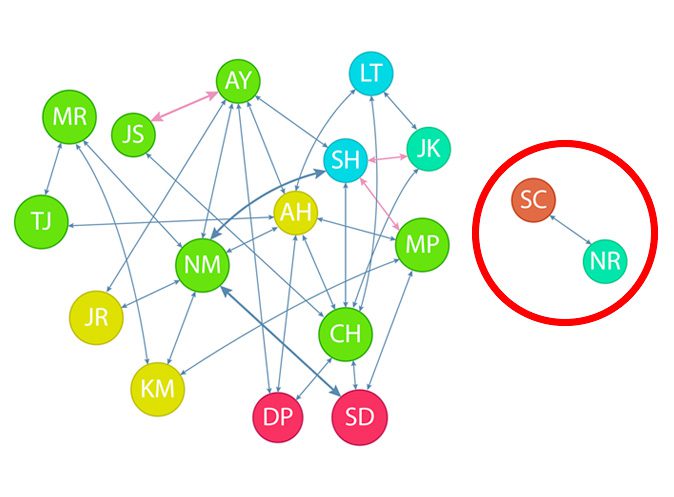
Collaborators
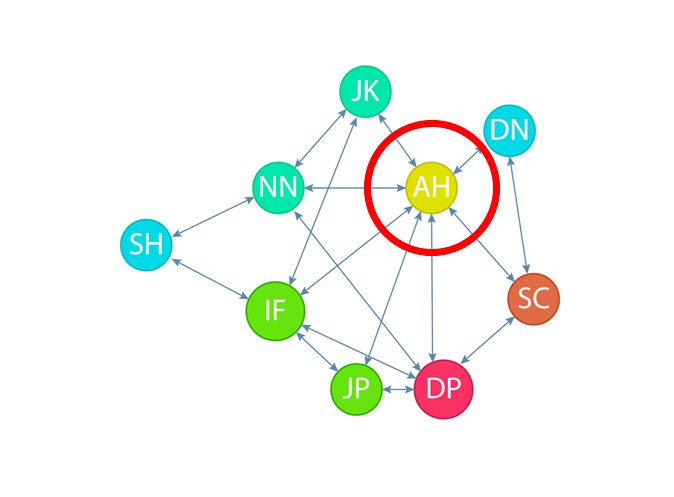
Inbetweeners/Bridges
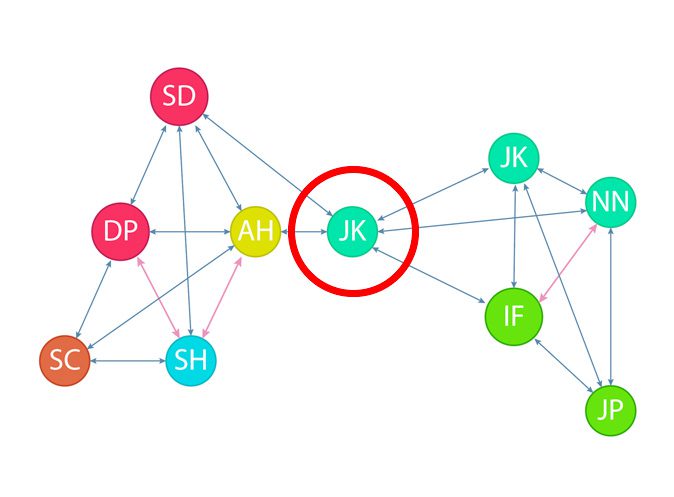
Organizational Silos
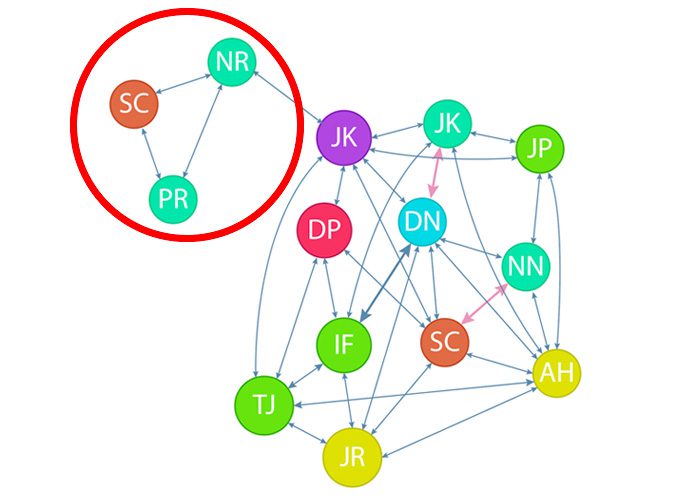
Organizational Hierarchy
Quickly access insights about a particular team or group of users
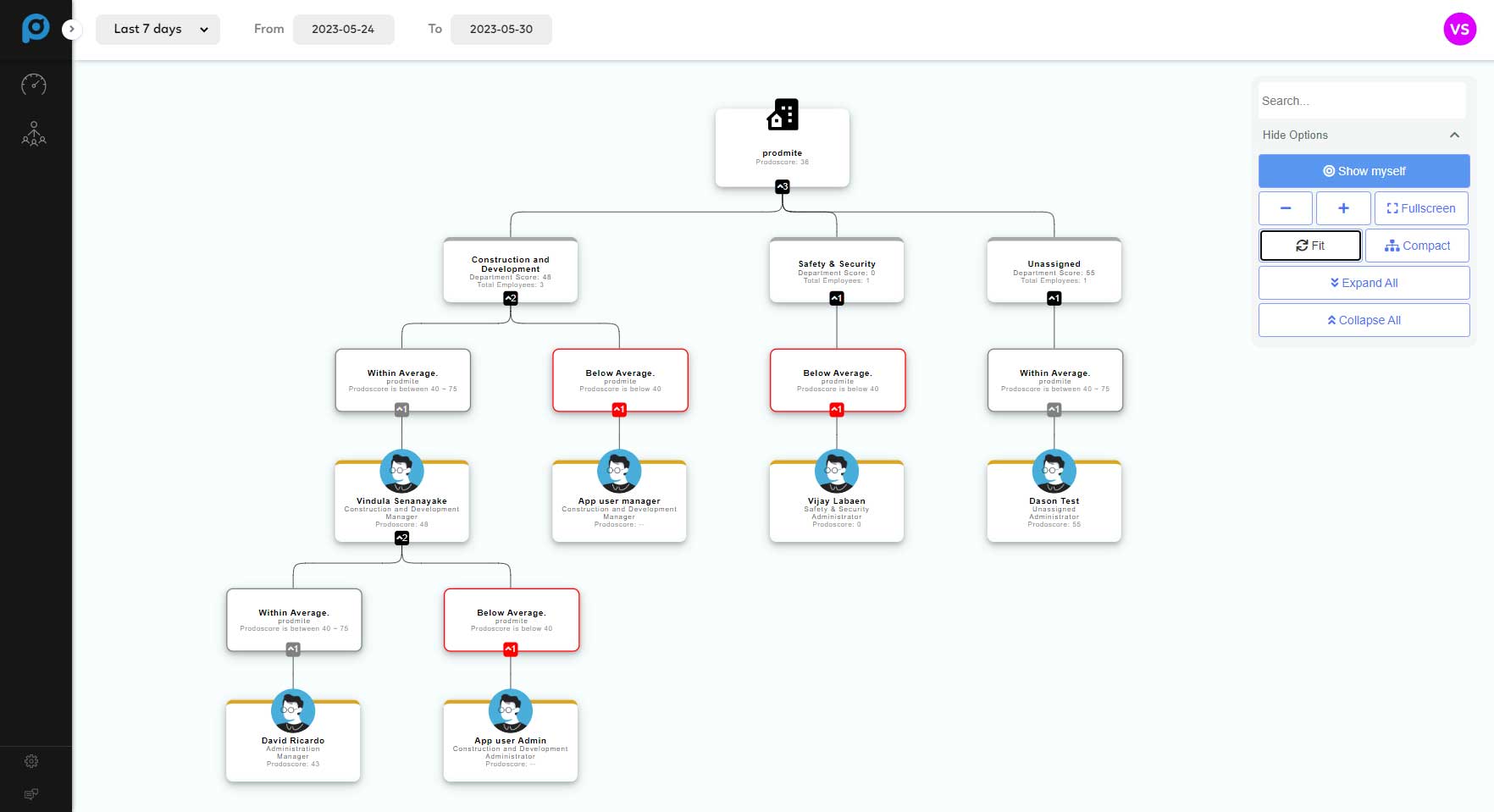
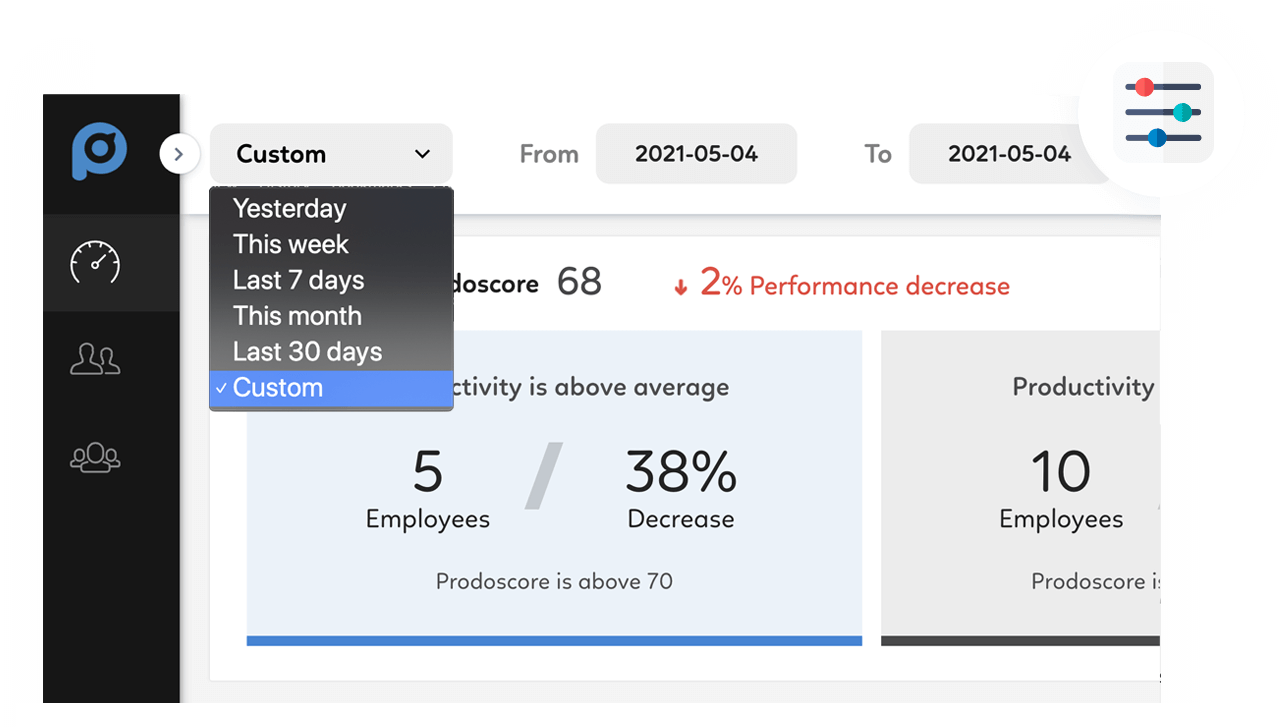
Time Filtering
View and filter trending data over any timeframe
Employee Dashboard
An employee view that provides self-coaching opportunities and insight into tool adoption and daily trends
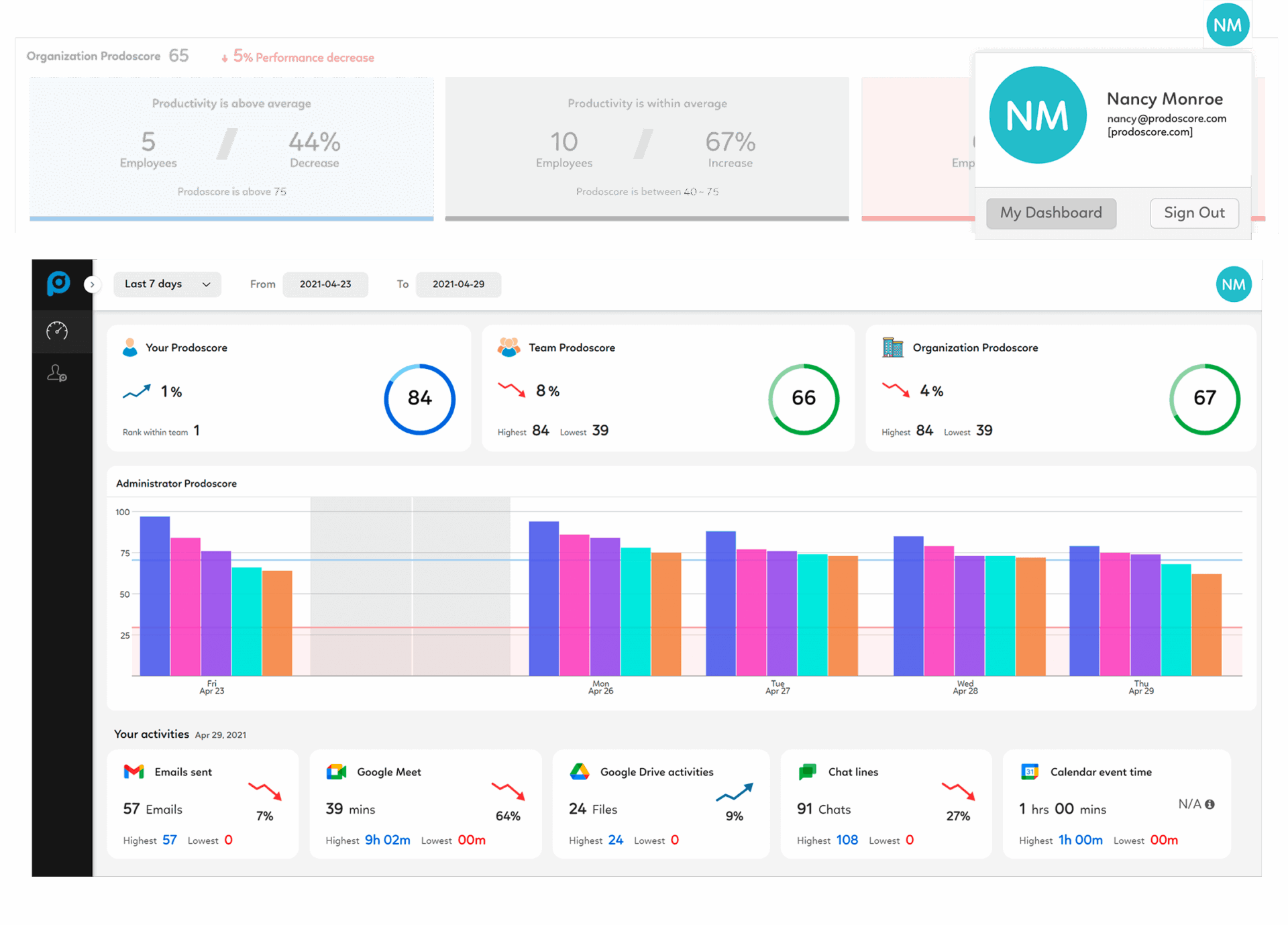
Custom Settings
Raw Data
Export raw data for reporting purposes
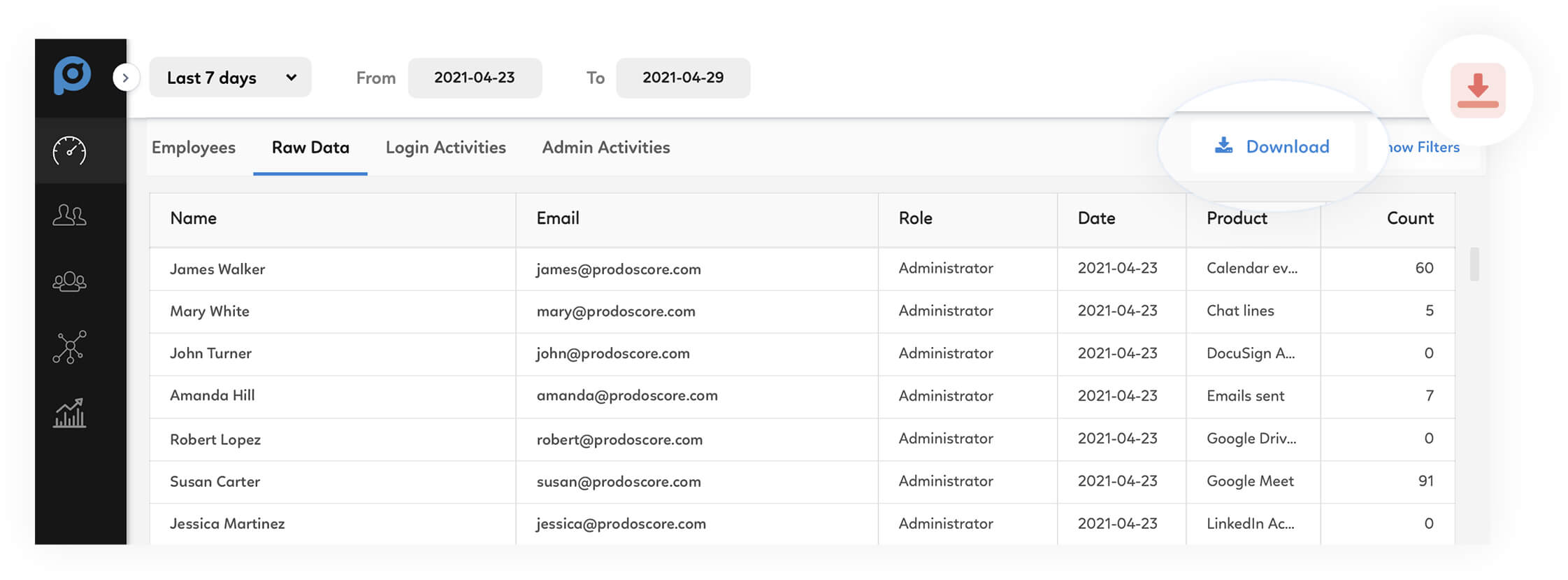
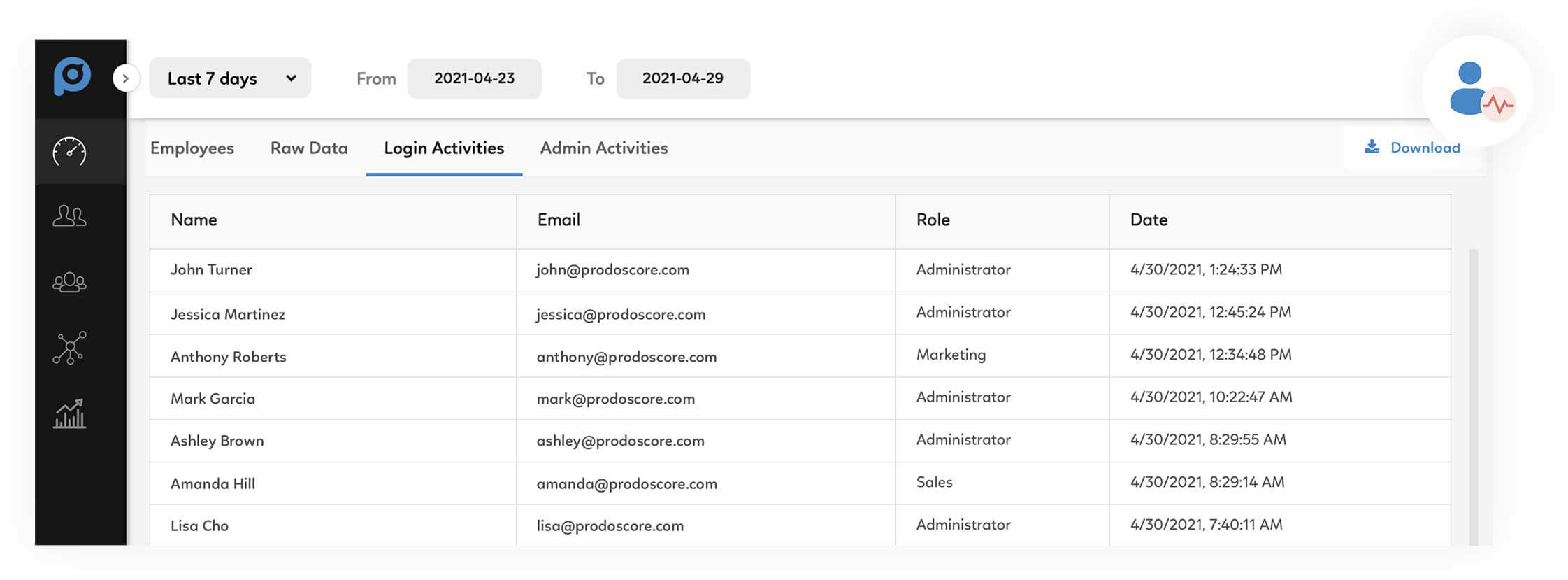
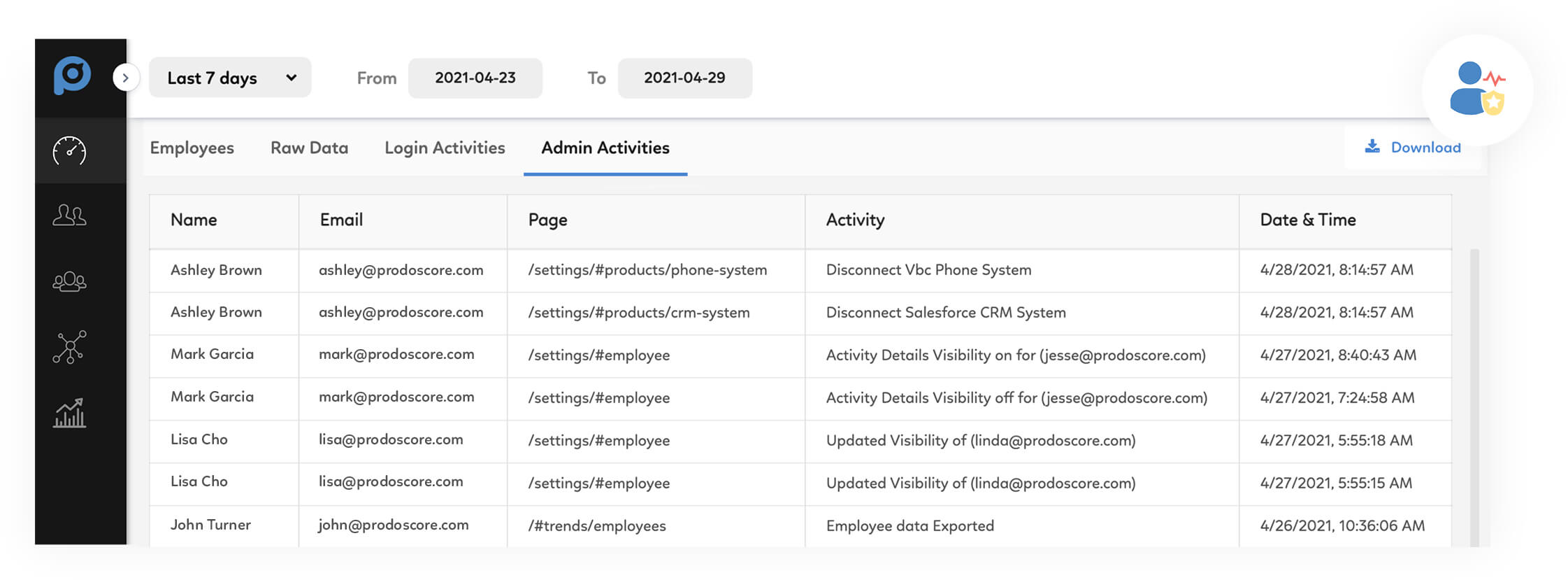
Customized Workshifts
Create various work schedules as unique as your team members
New employee default shift
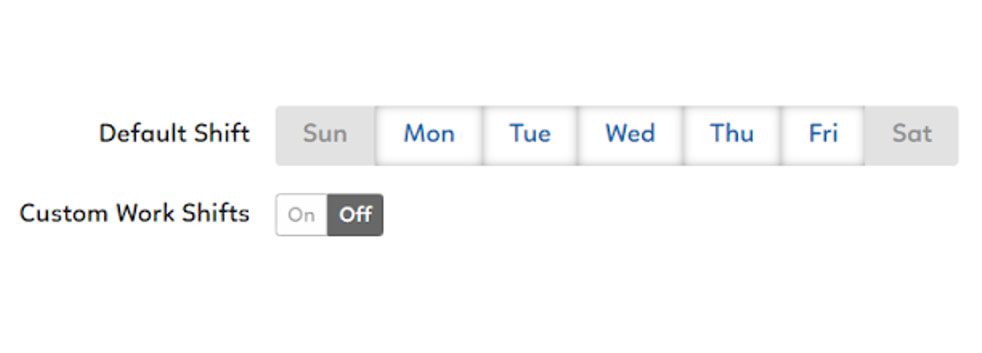
Add custom work shifts
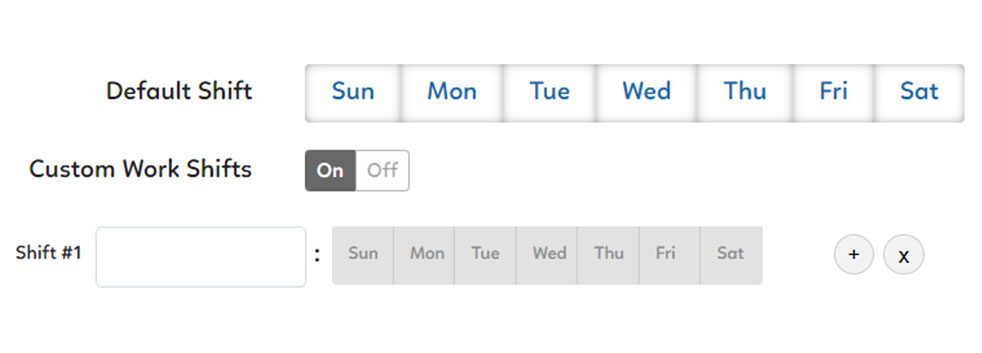
Add any number of customized shifts
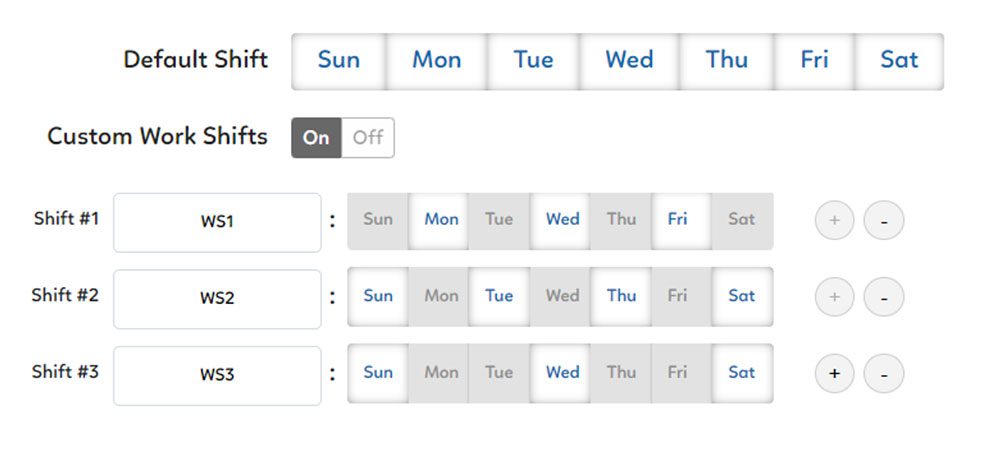
Assign Customized Work Shifts
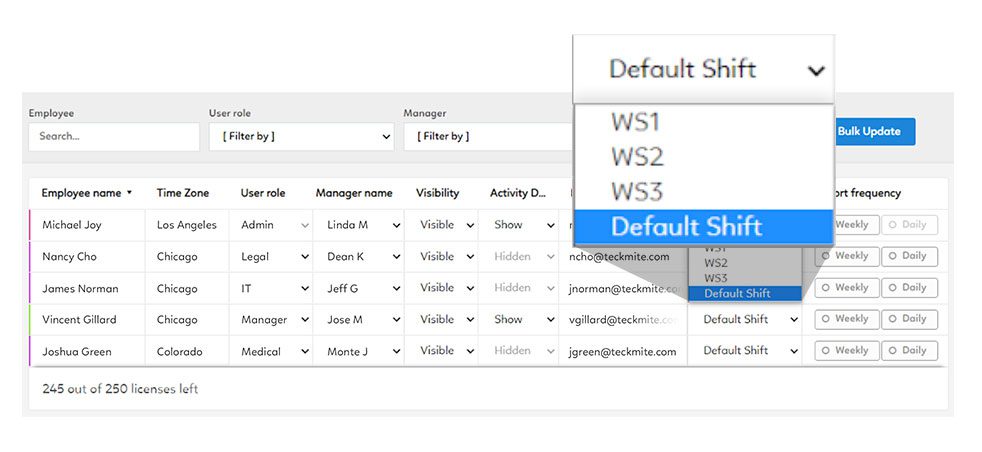
Capture PTO
Retroactively assign a PTO or Sick Day
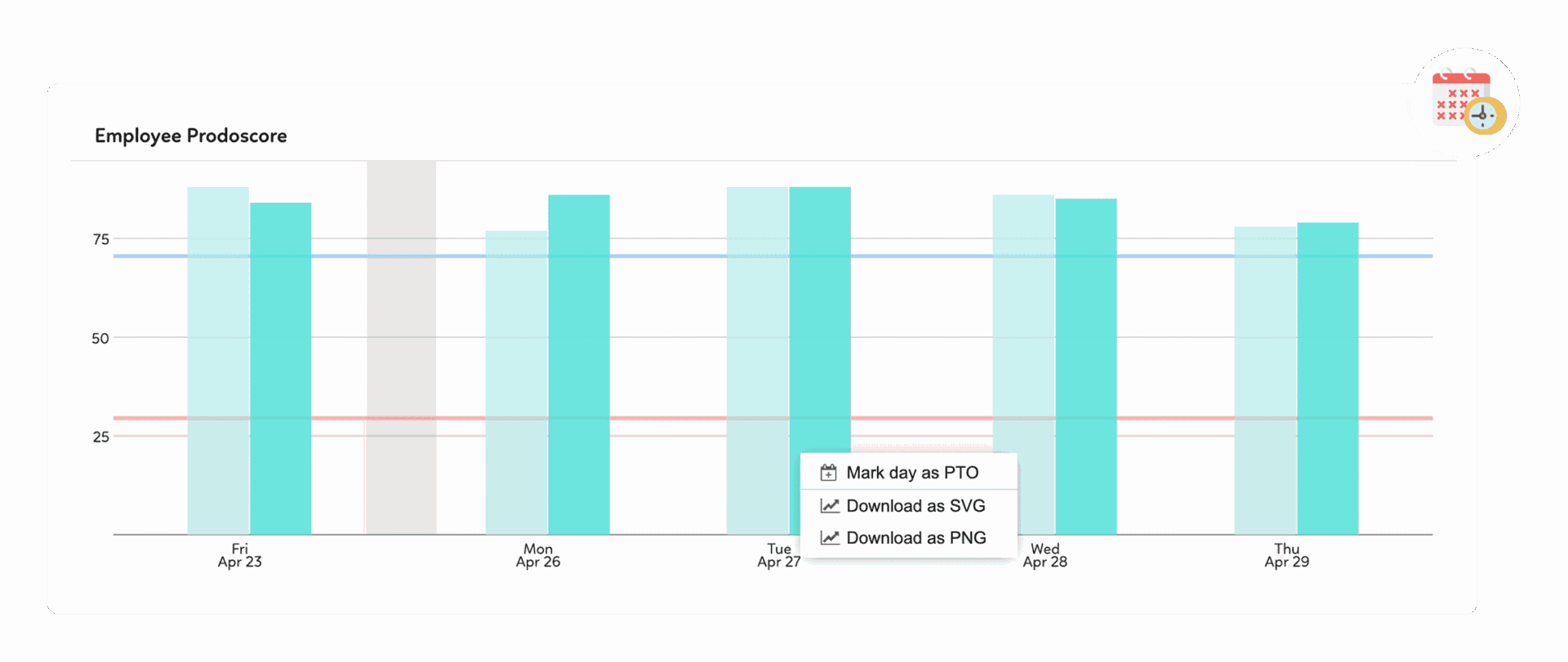
Back to top