Work Timeline
Work timeline shows what hours an employee worked on a specific day. The icons represent specific activities, like Outlook, OneDrive or Calendar. Click on any activity within the timeline to view more detail.
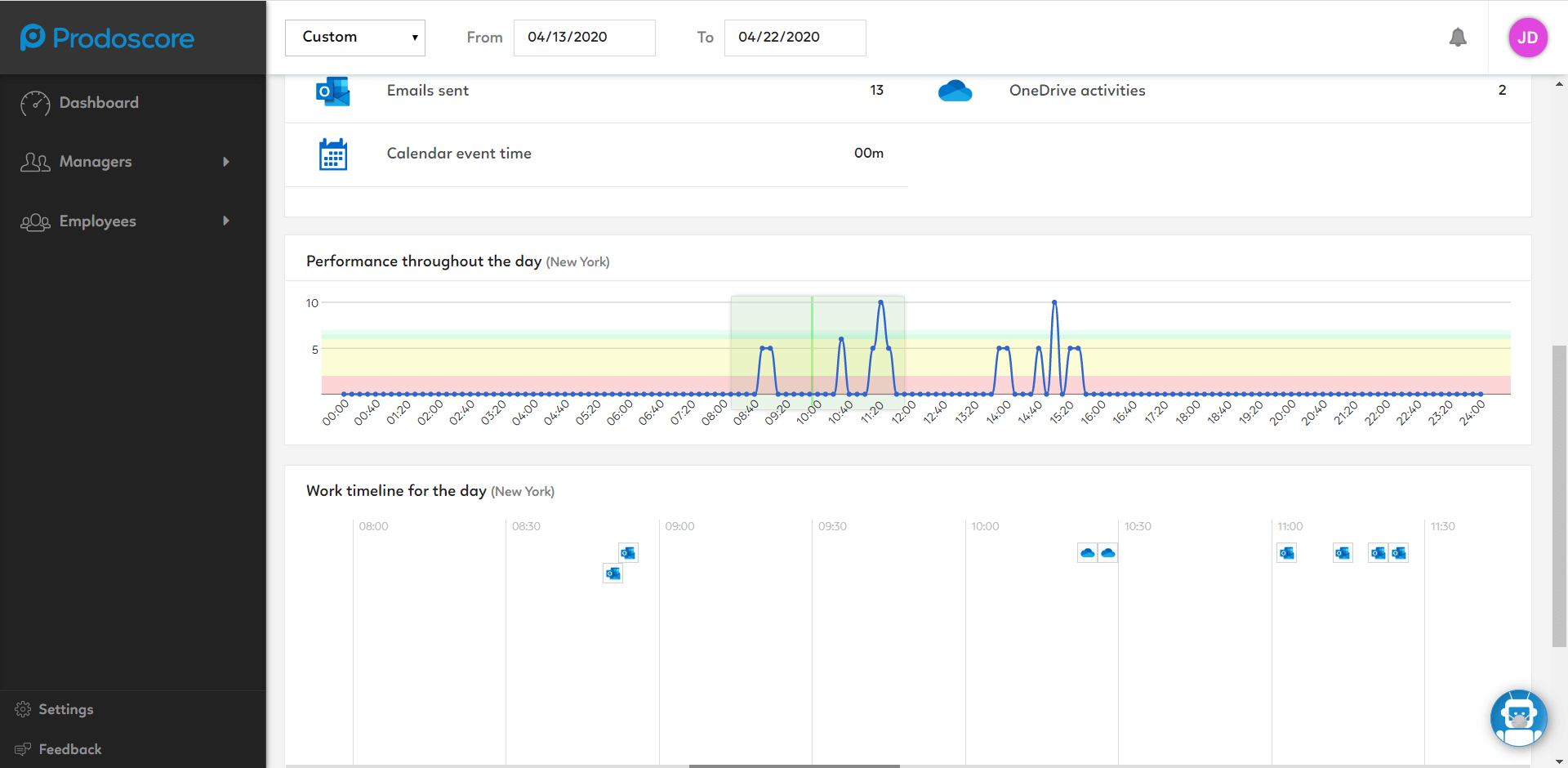
Outlook Activity
Click on the email icons in the score drill down section to see employee engagement with Outlook. Click on each email to see the recipient and time sent.
OneDrive Activity
Click on the OneDrive icon to see how much drive activity an employee had. Scrolling down to “score detail drill down” shows all the files accessed. Clicking on a specific item shows the file name, type and time of upload.
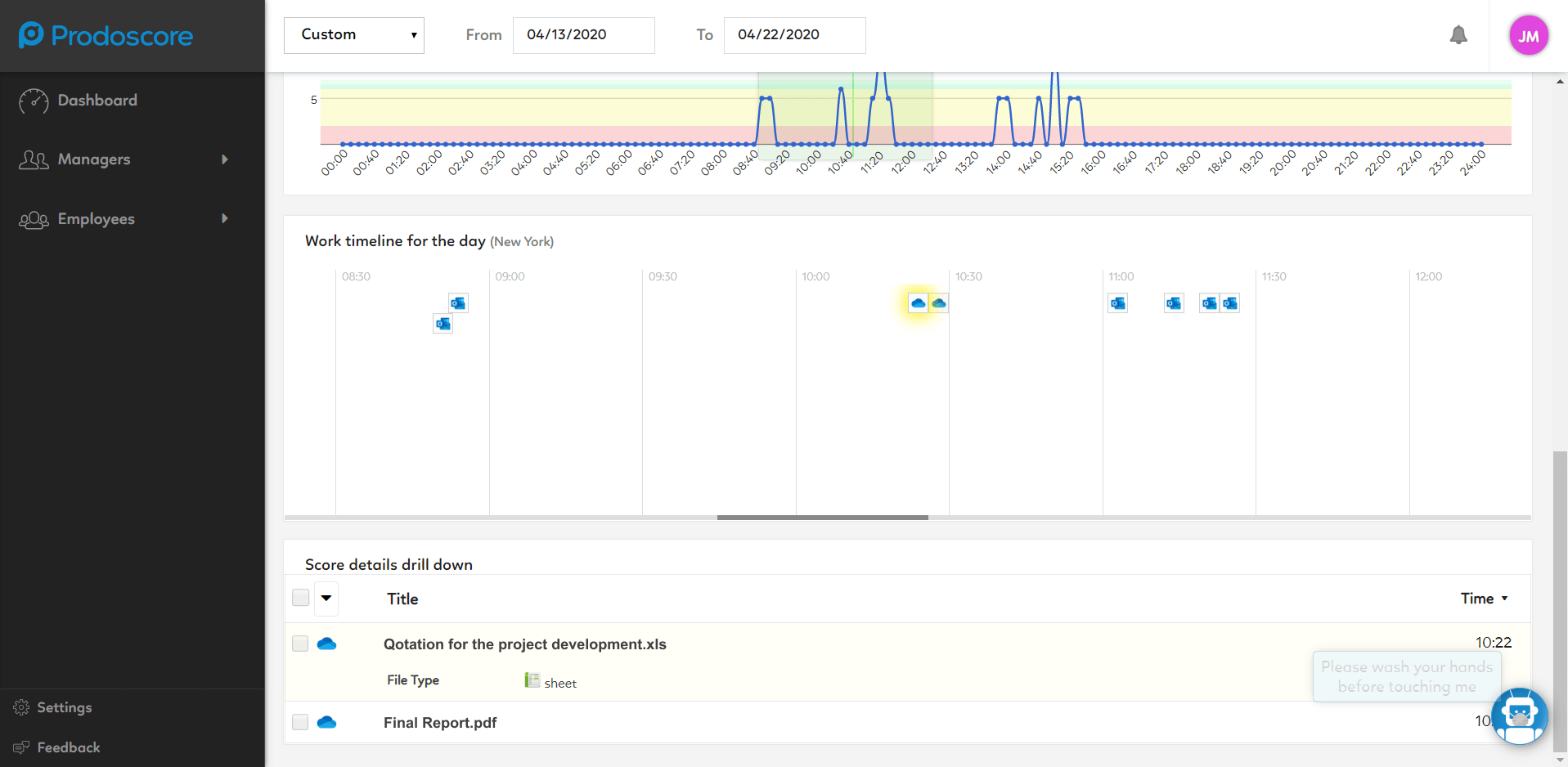
Calendar Activity
Click on the calendar event in “score drill down” to see details about an employee’s calendar activities. You can expand each event by clicking on it. There you will see the meeting duration and status, along with a description of the event.
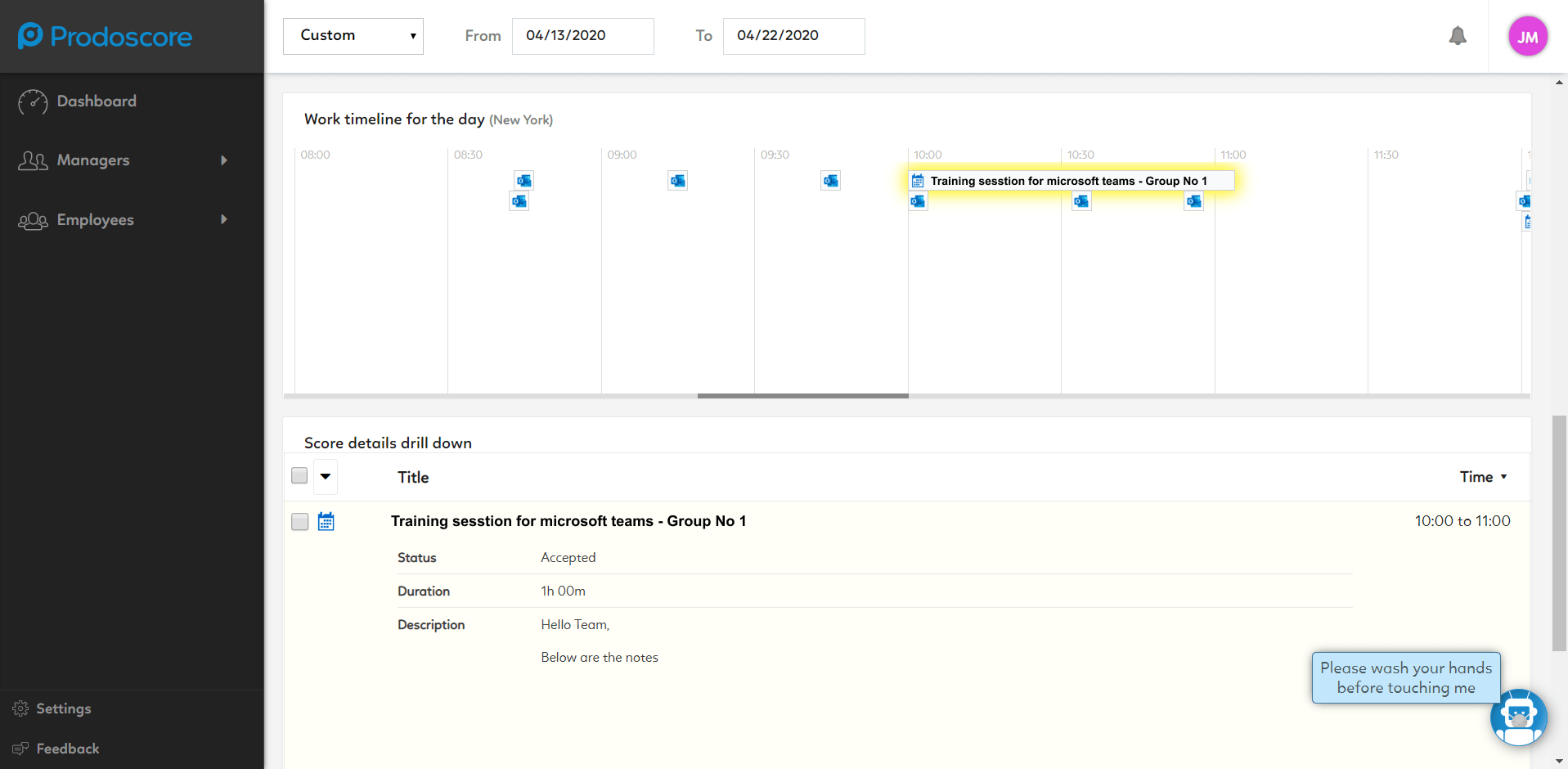
Are you ready to unlock employee success?
Because great employees need insight, not oversight

